Download for your Windows
Step 1
Buy a data center proxy ip and wait 1 minute for it to arrive your account.
You can find the purchased IP in the Dedicated DC Panel.
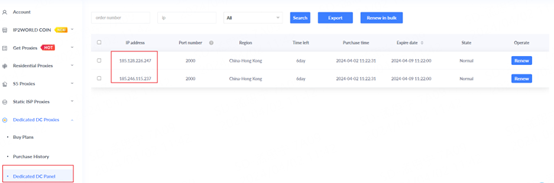
Step 2
Please select how you want to use the IP: Whitelist or User+Pass Authentication.
If you want to use Whitelist, please choose port 2000.
If you want to use User+Pass Authentication, please choose port 2333.
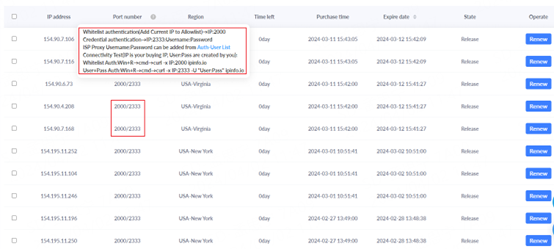
Step 3
If you choose whitelist authentication, please add your current ip to IP Allowlist.
If you choose User+Pass Authentication, please add a sub-account to Auth-User List.
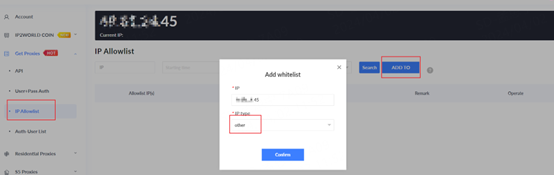
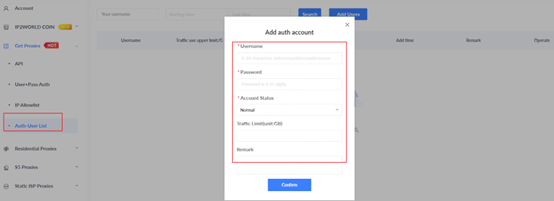
Step 4
Use your proxy on your device.