Download for your Windows
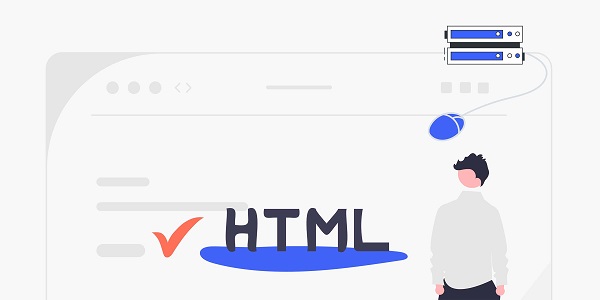
This article analyzes the core logic and operation steps of proxy settings, combined with the product features of IP2world's proxy IP, to help users quickly complete proxy configuration and optimize network performance.
What are proxy settings?
Proxy settings refer to the process of directing device traffic to a proxy server by configuring network parameters. This technology can hide the real IP address, break through geographical restrictions or improve data collection efficiency. As a global leading proxy service provider, IP2world's dynamic residential proxy, static ISP proxy and other products provide flexible solutions for proxy settings in different scenarios.
Why do I need to edit my proxy settings?
Internet applications have increasingly diverse demands for IP addresses: enterprises need to use proxies to manage multiple account logins, cross-border e-commerce relies on proxies to obtain accurate market data, and developers use proxies to test service responses in different regions. Reasonable proxy settings can significantly improve the stability and efficiency of network operations.
How to choose the type of proxy?
The first step in proxy settings is to clarify the needs. If you need to simulate real user behavior, dynamic residential proxies can automatically switch residential IPs to avoid being identified as machine traffic by the platform; static ISP proxies are suitable for long-term fixed IP scenarios, such as brand account operations; S5 proxies are the first choice for data crawling due to their high anonymity. IP2world provides all types of proxy products, and users can flexibly choose according to business needs.
How to configure proxy server parameters?
The core parameters of proxy settings include server address, port and protocol type. Taking IP2world's proxy service as an example, users can log in to the backend to obtain the exclusive proxy address and port number, which supports HTTP/HTTPS/SOCKS5 protocols. Some advanced proxies also require configuration of identity authentication information to ensure connection security.
How do operating system differences affect proxy settings?
There are differences in the proxy setting paths for different devices: Windows users need to modify Internet options through the control panel, MacOS configures the network proxy in the system preferences, and mobile devices rely on Wi-Fi advanced options. When operating across platforms, it is recommended to give priority to the unified API interface provided by IP2world to achieve batch automatic configuration.
How to verify that the proxy setup was successful?
After completing the proxy parameter input, you can check the current IP address and geographic location through the IP detection website. If it is displayed as the location of the proxy server, it means that the configuration is successful. IP2world proxy service provides real-time IP change function, and users can monitor the connection status and traffic consumption in the background.
Will proxy settings affect original network functions?
Reasonable proxy configuration will not interfere with normal Internet access, but two points should be noted: first, avoid enabling multiple proxy tools at the same time to cause conflicts; second, choose global proxy or application proxy according to actual needs. IP2world client supports intelligent diversion rules, which can enable proxy for specific websites or applications, taking into account both efficiency and local network experience.
As a professional proxy IP service provider, IP2world provides a variety of high-quality proxy IP products, including dynamic residential proxy, static ISP proxy, exclusive data center proxy, S5 proxy and unlimited servers, suitable for a variety of application scenarios. If you are looking for a reliable proxy IP service, welcome to visit IP2world official website for more details.