Download for your Windows
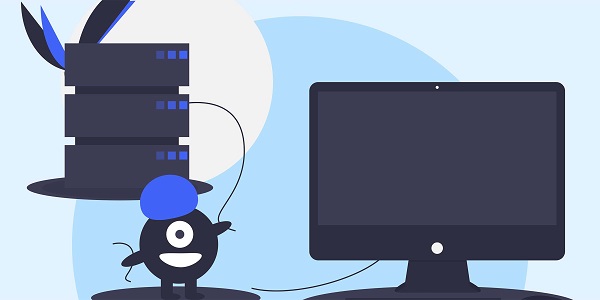
Detailed explanation of the core steps and techniques for manually setting up proxies. IP2world's dynamic residential proxies, static ISP proxies and other products help you achieve efficient network configuration and improve access success rate.
What is Manual Proxy Setup and Why is it Important?
Manual proxy settings refer to users actively configuring network parameters and forwarding traffic through a specified proxy server. This is often used to break through geographical restrictions, protect privacy, or manage corporate intranets. Compared with automatic tools, manual configuration can accurately control IP type, protocol, and port parameters, and is more flexible. IP2world provides a variety of products such as dynamic residential proxies and static ISP proxies. Its standardized parameter interface design allows users to quickly complete manual configuration.
What are the core parameters required to manually set up the proxy?
IP address and port: The unique identifier of the proxy server. For example, IP2world's static ISP proxy will provide a fixed IP and corresponding port number.
Authentication method: Most proxy services require username/password or API key verification. IP2world supports multiple authentication protocols to be compatible with different systems.
Protocol type: Select HTTP/HTTPS or SOCKS5 (such as S5 proxy) according to the scenario. The latter supports UDP/TCP full protocol forwarding.
Geographic location: Manually specifying a proxy region can match the user group of the target website, such as accessing local streaming media with a US residential IP.
What are the differences between dynamic and static proxy configurations?
Dynamic residential proxy: IP2world's dynamic IP database is updated every hour. Users need to enable the "auto rotation" function in the configuration and set the IP switching interval (such as 5 minutes). This type of proxy is suitable for scenarios that need to simulate user behavior in multiple regions.
Static ISP proxy: It needs to be bound to a fixed IP address during configuration, and is usually used with whitelist authorization. IP2world's static proxy supports long-term session retention, which is suitable for crawlers or social media management tools that need to log in to an account.
Both require explicit specification of proxy parameters in the system network settings or application code. Dynamic proxy also requires additional API calls to obtain the latest IP list.
How does S5 proxy achieve high anonymous access?
S5 proxy is based on SOCKS5 protocol and supports authentication and traffic layered encryption. The following steps need to be completed for manual configuration:
Generate the API key and port number of the S5 proxy in the IP2world console;
Fill in the SOCKS5 protocol type, IP address and port in the proxy settings of the client (such as browser or script);
Enable the "remote DNS resolution" function to prevent the local DNS from leaking the real location;
Configure traffic encryption rules (such as ShadowSocks or V2Ray) to enhance data transmission security.
This method can effectively bypass detection based on protocol features and is particularly suitable for data collection tasks that require extremely high anonymity.
What are the common misunderstandings about manually setting up a proxy?
IP overclocking: Too many requests from a single IP in a short period of time can easily trigger risk control. It is recommended that dynamic proxies set a threshold for the number of requests per second.
Insufficient protocol obfuscation: Some websites will detect the integrity of HTTP headers. IP2world's proxy supports automatic filling of Header parameters to simulate a real browser.
Environmental fingerprint exposure: Even if the proxy IP is valid, it may still be identified if the device time zone and language settings do not match the IP location. The parameters can be adjusted synchronously with the fingerprint browser tool.
How does IP2world simplify the manual configuration process?
IP2world provides standardized proxy parameter templates and supports one-click import functions for Windows, macOS, Linux, and mobile terminals. Its dynamic residential proxy supports API to obtain the latest IP list in real time, and static ISP proxy provides exclusive configuration guides and 7×24 hours technical support. For enterprise users, exclusive data center proxy can customize port ranges and protocol combinations to reduce debugging costs.
As a professional proxy IP service provider, IP2world provides a variety of high-quality proxy IP products, including dynamic residential proxy, static ISP proxy, exclusive data center proxy, S5 proxy and unlimited servers, suitable for a variety of application scenarios. If you are looking for a reliable proxy IP service, welcome to visit IP2world official website for more details.