Download for your Windows
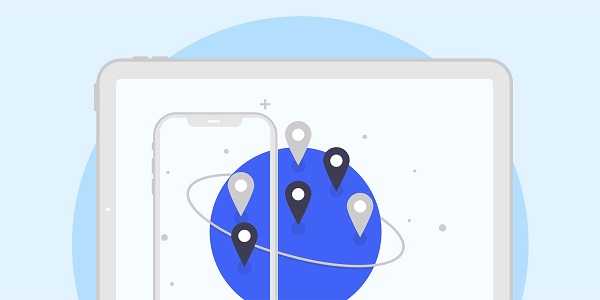
This article details three efficient methods to import website data into Excel, covering tool selection and proxy IP technology. IP2world provides stable proxy services to support data collection needs.
What is data scraping?
Data scraping refers to the process of extracting structured information from web pages through automated tools. It is often used for market analysis, competitive product research or content aggregation. Excel, as a core tool for data processing, can help users organize, analyze and visualize scraping results. IP2world's dynamic residential proxy and static ISP proxy services can provide stable IP resources for large-scale data collection and avoid access restrictions.
What basic steps are needed for data capture?
Getting data from the target website to Excel usually involves three core steps: determining the data source, selecting the crawling tool, and dealing with the anti-crawling mechanism. First, you need to clarify the type and location of the target data, such as product prices, news headlines, or user comments; second, choose the appropriate tool based on the technical threshold, including browser plug-ins, programming scripts, or automation platforms; finally, you need to deal with the access frequency restrictions or IP bans that the website may set. At this time, the proxy IP service can effectively disperse the request source and increase the success rate.
Which tools can achieve efficient data crawling?
Non-technical users can directly annotate web page elements and export CSV files through visual tools (such as Web Scraper and Octoparse), and then open them in Excel. Developers tend to use Python's Requests, BeautifulSoup or Scrapy framework to write scripts to implement customized crawling logic. No matter which method you choose, you must pay attention to comply with the website's Robots protocol to avoid excessive requests. For scenarios that require multiple IP rotations, IP2world's exclusive data center proxy can provide low-latency, highly anonymous connection support.
How to deal with anti-crawling mechanisms and data cleaning?
Modern websites often block automated crawling through verification codes, user behavior analysis, or IP blacklists. Reasonable setting of request intervals (such as 1-2 times per second) can reduce the probability of triggering anti-crawling, and dynamic residential proxies can further evade detection by simulating real user IP switching. During the data cleaning phase, duplicate items need to be deleted and format errors corrected. Excel's "split into columns" and "delete duplicate values" functions can quickly complete preliminary processing. If you need to monitor data changes over a long period of time, you can combine Power Query to refresh the crawling results regularly.
How to seamlessly integrate data into Excel?
Scraping tools usually support direct export in CSV or XLSX formats, and users can also use VBA macros or Power Automate to automate import. For dynamically updated data sources, Excel's "Get Data" function (From Web) allows you to enter a URL to directly pull table content, but it is limited by the complexity of the website structure. When the target data needs to be crawled across multiple pages, IP2world's S5 proxy can cooperate with scripts to implement paging traversal to ensure complete acquisition of information.
As a professional proxy IP service provider, IP2world provides a variety of high-quality proxy IP products, including dynamic residential proxy, static ISP proxy, exclusive data center proxy, S5 proxy and unlimited servers, suitable for a variety of application scenarios. If you are looking for a reliable proxy IP service, welcome to visit IP2world official website for more details.