Download for your Windows
As the digital world continues to evolve, proxies have become an essential tool for ensuring online privacy, circumventing geo-restrictions, and facilitating a secure internet connection. IP2World Static Residential ISP Proxies offer not only a reliable and high-speed internet connection but also an undetectable one, thanks to their association with legitimate residential ISPs. In this tutorial, we will explore three practical applications of the IP2World Static Residential ISP Proxies to make the most out of your online activities.
(MUST DO FOR ALL STATIC ISP PROXY USERS)
1.Random Redeem
Click Redeem button to get the latest buying static ISP proxy IP, this action will get a RANDOM IP address from the buying location. 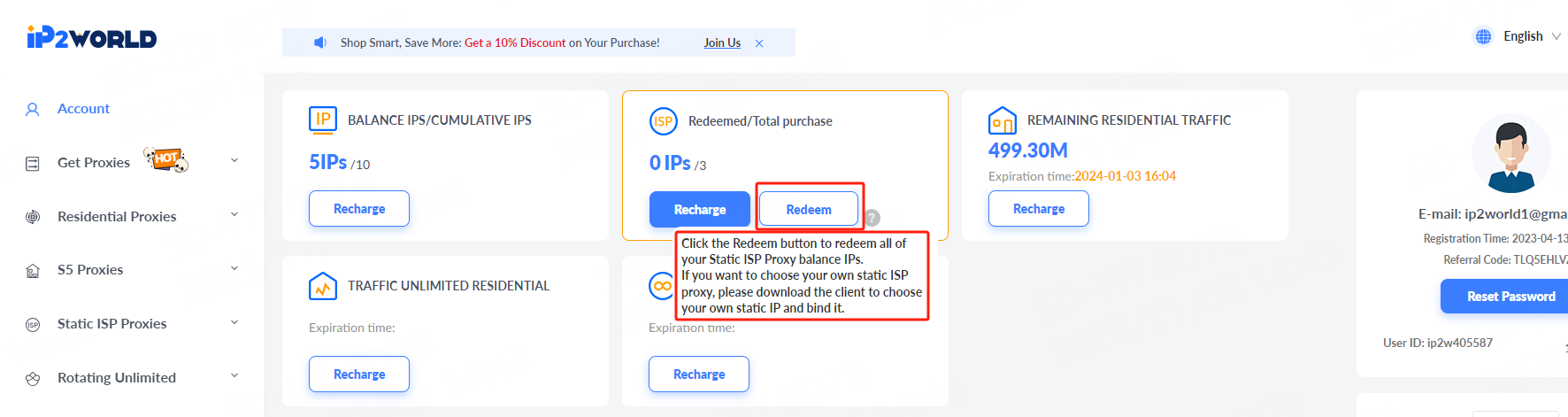
2.Free Selecting As You Want
Step 1:
*Download and Open IP2 Proxy Manager, click ISP, Add your local IP to IP Allowlist, choose the Region and Duration you just bought static proxy plan.(For example, you just bought Virginia 1 Month)
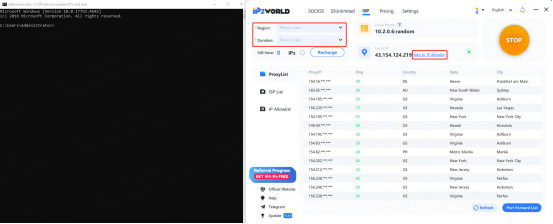
Step 2:
You will find all the available Virginia Static ISP proxies, choose one IP, right click to bind one port
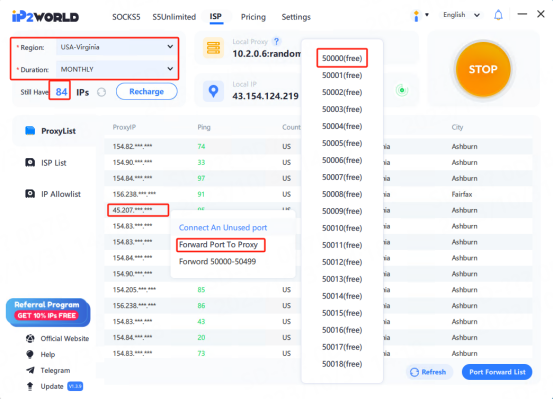
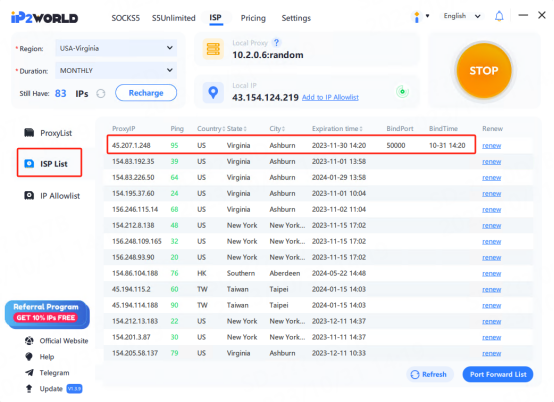
In ISP List, find the IP, the IP balance IP deducted one. You can renew it if you want.
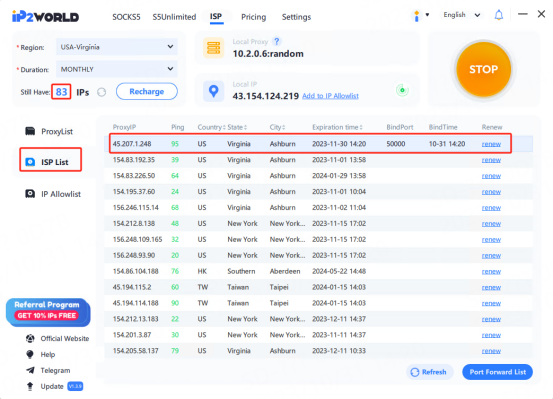
Step 3:
Prepare connecting resources, You have 3 methods to use the Static ISP Proxy, they are IP Allowlist Mode(NO NEED IP2 PROXY MANAGER OPEN), User+Pass Auth Mode(NO NEED IP2 PROXY MANAGER OPEN) and IP2 Proxy Manager S5 Mode(IP2 PROXY MANAGER MUST OPEN ON)
Login your account to IP2World Official Website, find the curl testing command:
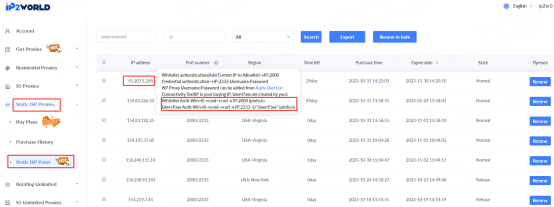
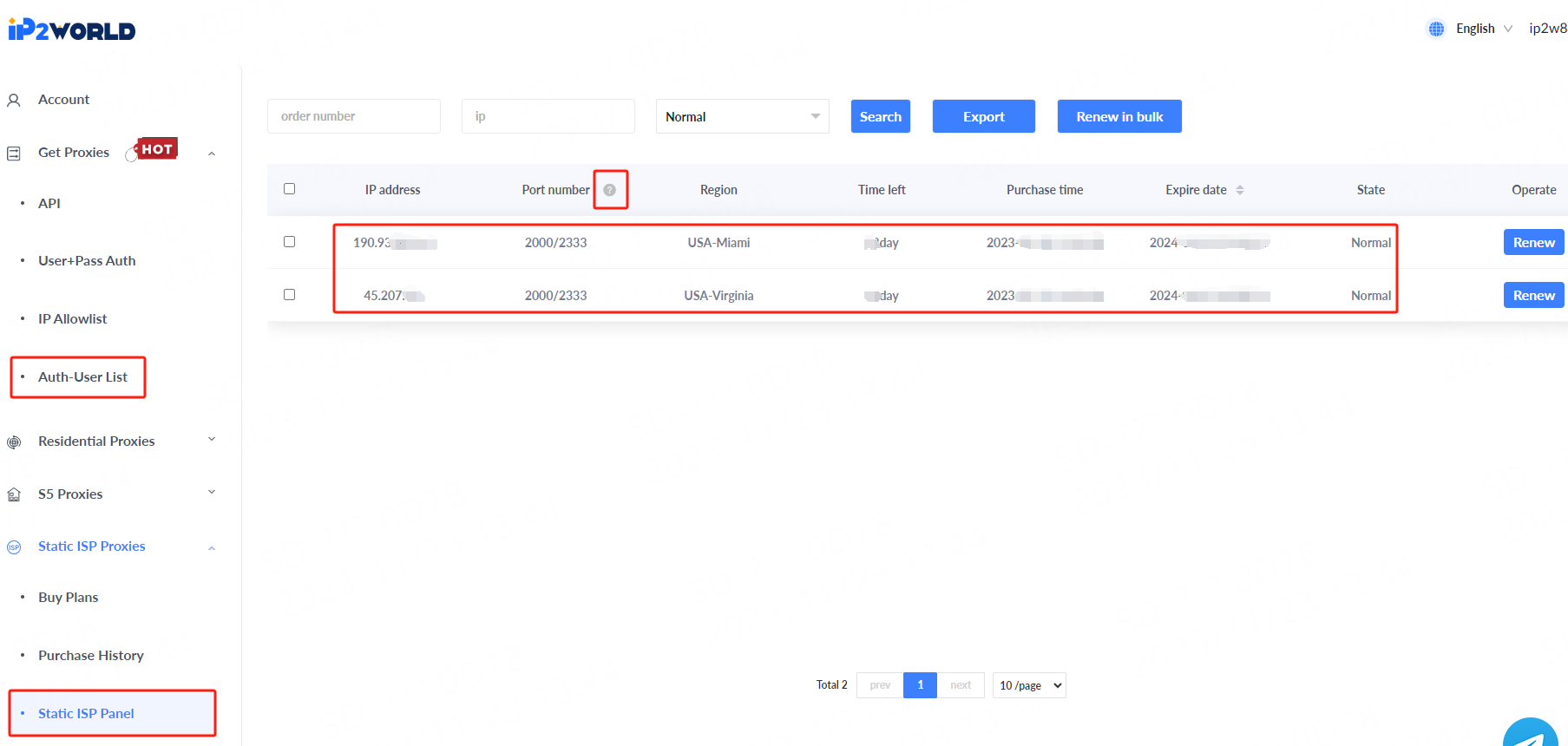
Preparation
Please pay attention to the key information in the red box above. These are the important points you need to focus on when using Static Residential ISP Proxies.
Some notes you have to be clear:
Whitelist authentication(Add Current IP to Allowlist)→IP:2000
Credential authentication→IP:2333:Username:Password
ISP Proxy Username:Password can be added from Auth-User List
Connectivity Test(IP is your buying IP, User:Pass are created by you):
Whitelist Auth:Win+R→cmd→curl -x IP:2000 ipinfo.io
User+Pass Auth:Win+R→cmd→curl -x IP:2333 -U "User:Pass" ipinfo.io
Method 1 IP Allowlist Mode
First of all, add your current IP to IP:Allowlist
Then, you can directly use copy and paste IP:2000 to the place you want to apply proxy:
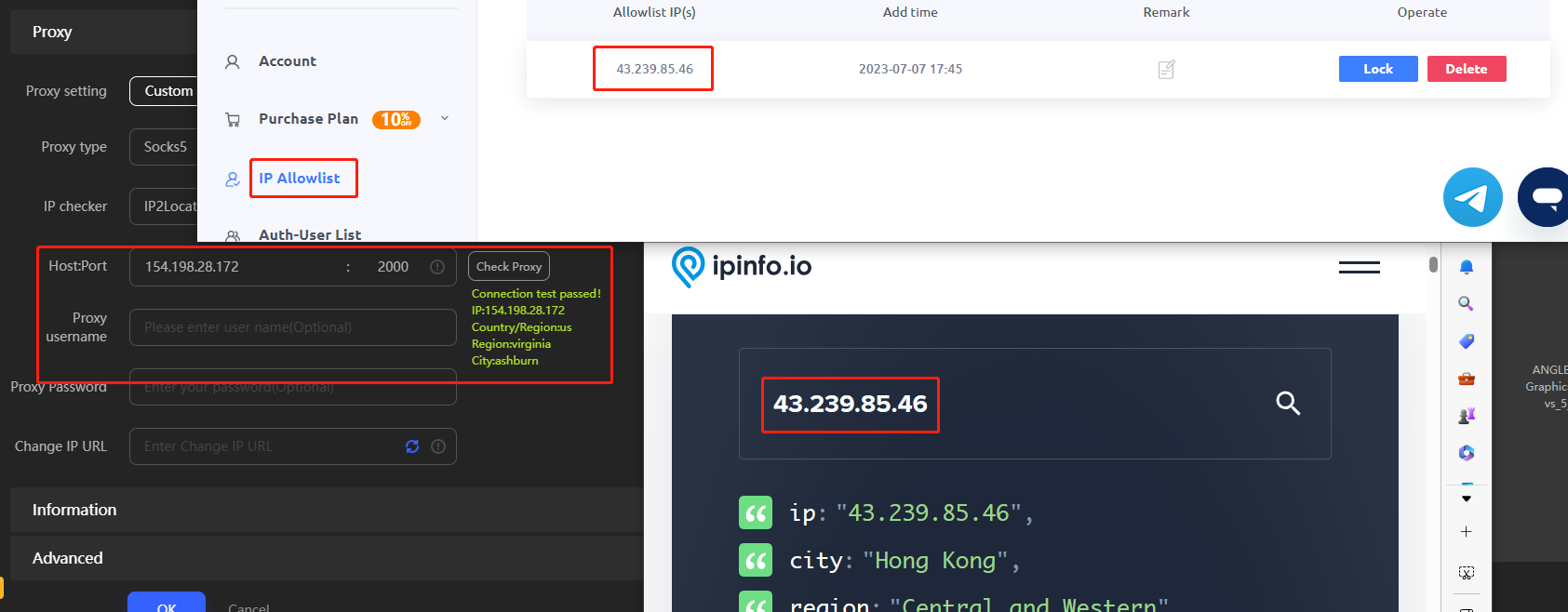
Method 2 User+Pass Auth Mode
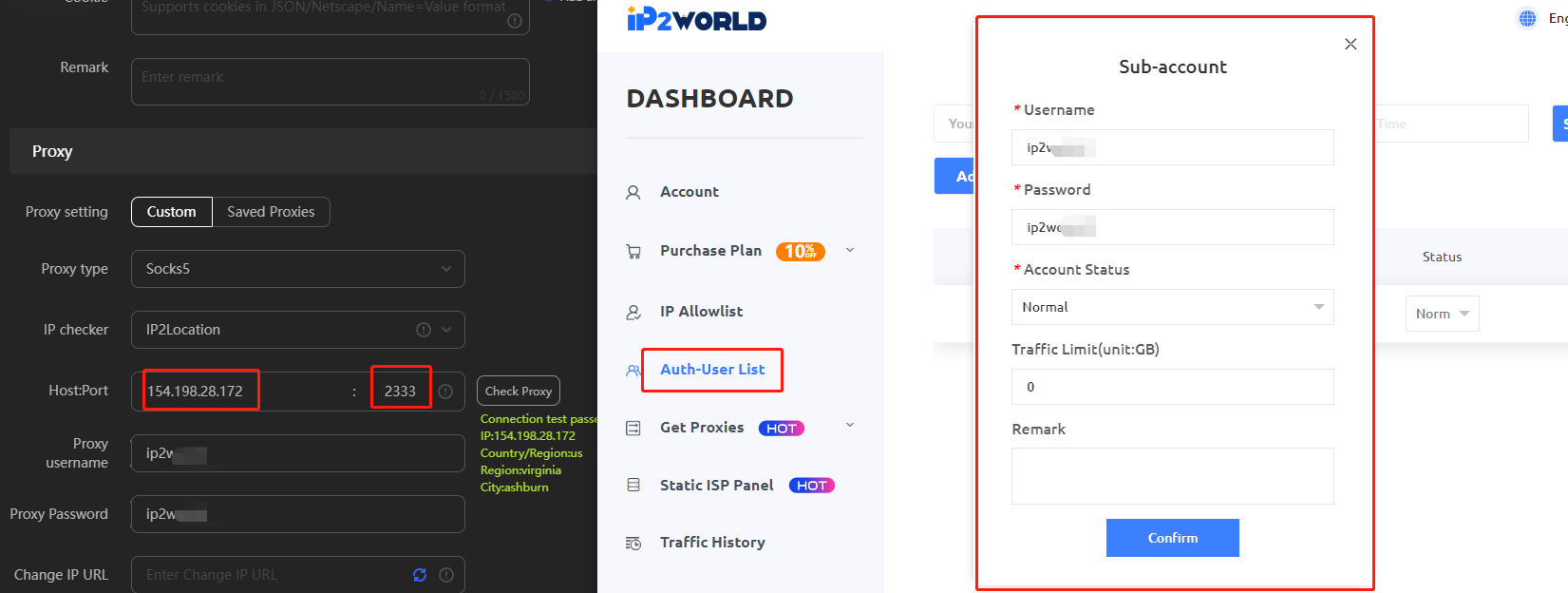
In auth-user list, create a username and password, directly apply them by IP:PORT:USER:PASS
Method 3 IP2 Proxy Manager S5 Mode
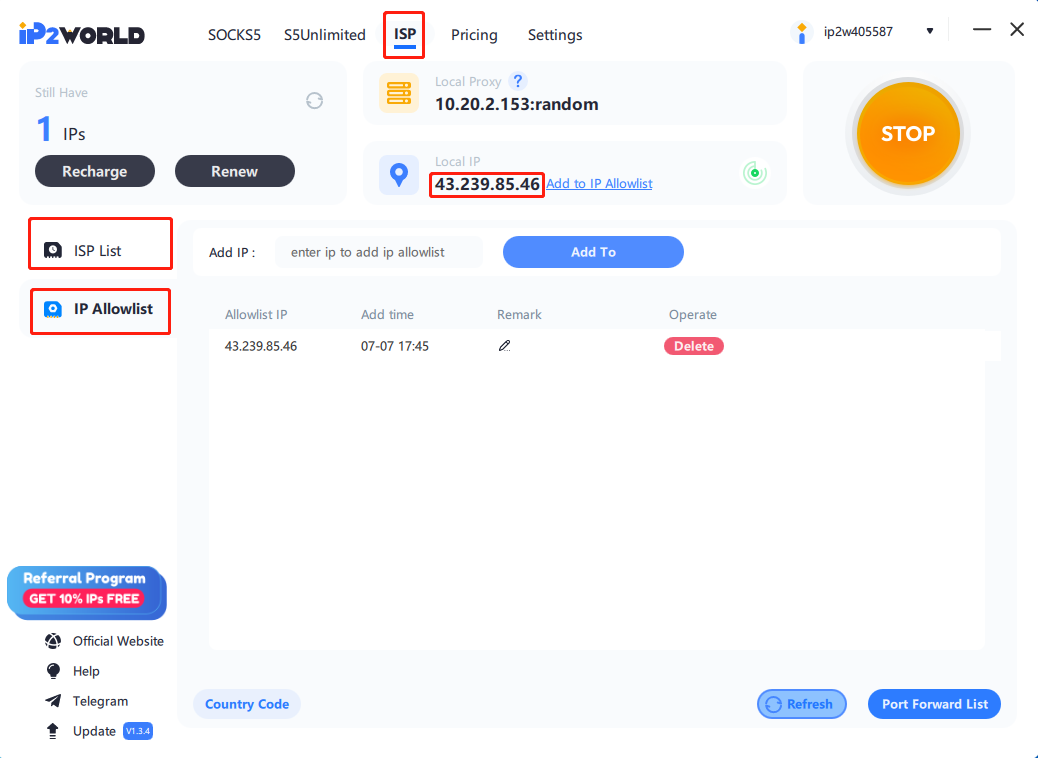
Now come to IP2 Proxy Manager, you will find your local IP already added to Allowlist, then right-click the Static IP and bind a port you want.
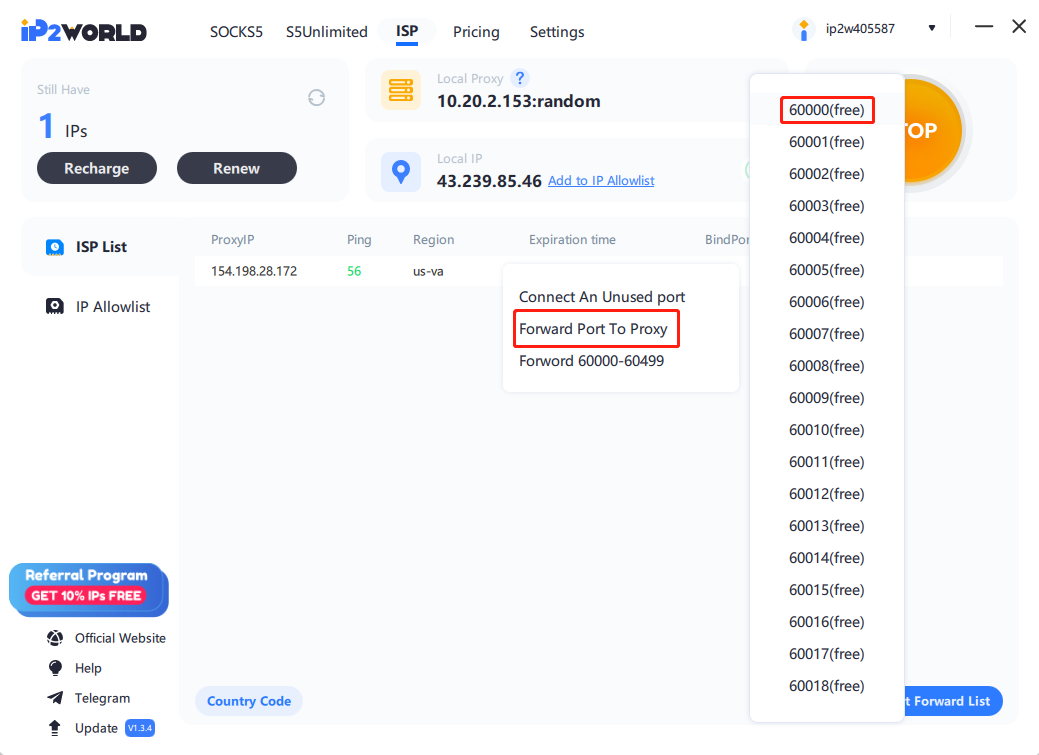
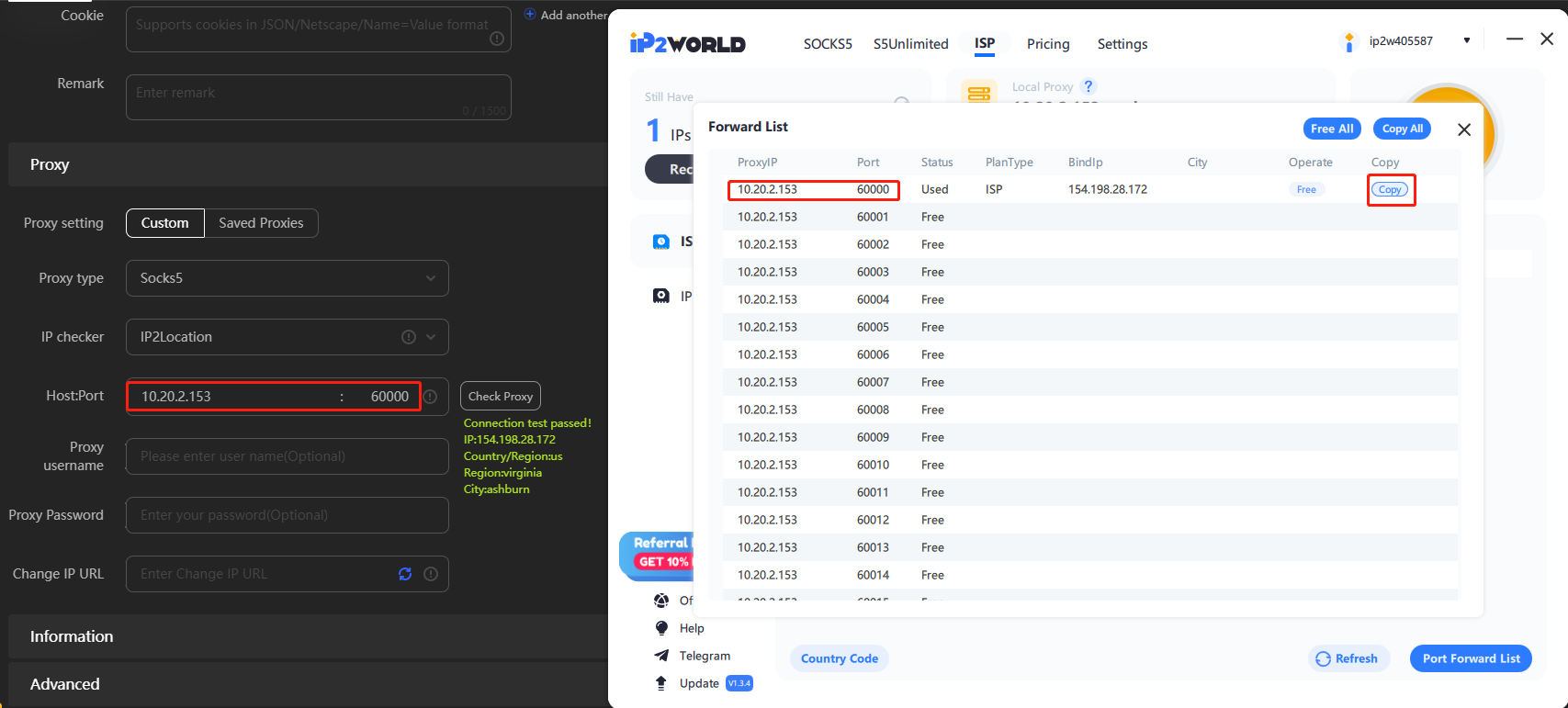
Open Port-forward-list, click copy. Then Apply the proxy, success!
Curl Test
Now we use three methods’ curl test commands to have a test, this action can make sure your IP can work normally in your current internet environment
Whitelist Auth:Win+R→cmd→curl -x IP:2000 ipinfo.io
User+Pass Auth:Win+R→cmd→curl -x IP:2333 -U "User:Pass" ipinfo.io
IP2 Proxy Manager:Win+R→cmd→curl -x 127.0.0.1:Port ipinfo.io
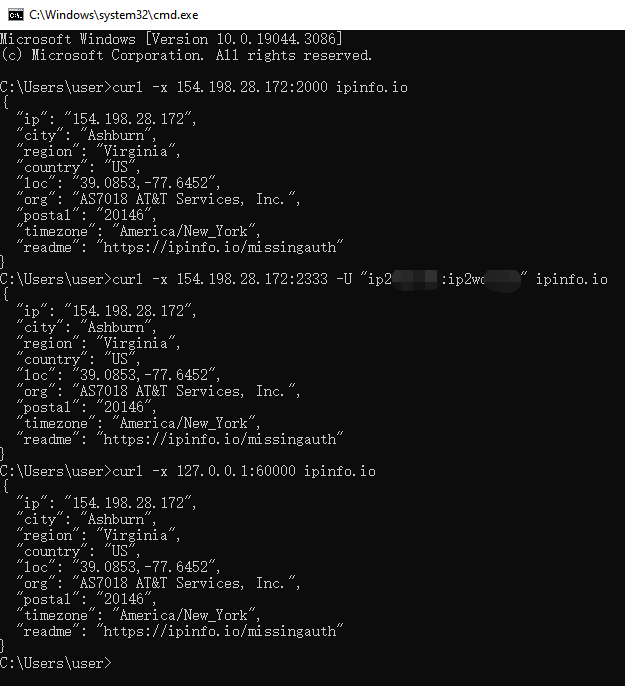
Conclusion
Understanding and utilizing IP2World Static Residential ISP Proxies effectively can significantly enhance your online experiences. From maintaining privacy and security to accessing geo-restricted content, these proxies offer tremendous benefits. Whether you're browsing, streaming, or gaming, follow this guide to make your online business unhindered and thriving.