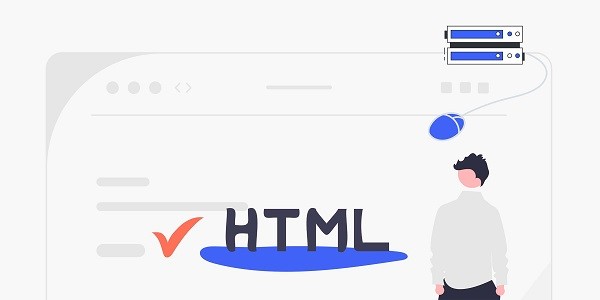This article analyzes the core functions and privacy detection mechanism of WhoerIP, explores the key role of proxy IP services in anonymization technology, and explains how IP2world builds an efficient privacy protection system through diversified proxy products. What is WhoerIP?WhoerIP is a real-time IP detection tool that can analyze the network fingerprint information of user devices, including geographic location, ISP provider, DNS leakage status, browser characteristics and other data. Its core value lies in helping users verify the anonymity effectiveness of proxy services, such as detecting whether the proxy IP exposes the real network environment or has WebRTC vulnerabilities. For companies that need to hide their digital footprints (such as cross-border e-commerce and public opinion monitoring agencies), WhoerIP's detection results directly affect the selection of proxy solutions. IP2world's proxy IP service can effectively avoid the detection risks of tools such as WhoerIP through multi-layer anonymization technology, ensuring the non-traceability of user network behavior. Why do you need an IP anonymity verification tool?The risk of network fingerprint exposureModern websites generally use browser fingerprint tracking technology to build a unique user ID through 40+ parameters such as Canvas rendering, font list, time zone, etc. Even if a proxy IP is used, if the local environment information is not completely isolated, WhoerIP may still be able to reversely deduce the real identity through TCP timestamp differences or SSL/TLS handshake characteristics.Blind spots in the quality of agency servicesSome low-quality proxies have IP pollution (listed in public blacklists) or protocol configuration errors (such as IPv6 leaks), which can cause users to misjudge the anonymity protection effect. WhoerIP's comprehensive detection can expose such hidden dangers, such as identifying abnormal headers of data center proxies disguised as residential traffic. How does WhoerIP detect anonymity breaches?Multidimensional data association analysisWhoerIP's detection model includes three layers of verification mechanism:Network layer: analyze IP type (residential/data center), ASN number, and reverse DNS resolution results;Transport layer: detect the TCP window scaling factor, TTL value and operating system correlation;Application layer: Verify the logical consistency of the language and time zone in the HTTP request header and the proxy geographic location.Anonymous rating systemWhoerIP uses a weighted algorithm to score the detection items (0-100 points). For example, the match between the IP location and the browser time zone accounts for 15%, and the DNS server location deviation affects 10%. When the comprehensive score is lower than 70, it indicates that the current proxy has a weak link that can be tracked. How does IP2world deal with the WhoerIP detection challenge?Full protocol anonymization technologyDynamic residential proxy: Through the real home broadband IP rotation mechanism, the ASN information detected by WhoerIP is fully matched with the residential operator characteristics, eliminating the identification characteristics of the data center proxy;Static ISP proxy: provides the same network identification parameters (such as TTL initial value, MTU size) as the local ISP to avoid differences in protocol layer fingerprints;S5 Proxy: uses tunnel encryption technology to completely isolate the associated path between browser fingerprints and proxy IP, preventing WebRTC from leaking the real IP.Environmental Isolation SolutionsIP2world provides customized browser profiles that automatically synchronize the time zone, language, and resolution settings of the proxy IP location. For example, when a user activates a German residential proxy, the system automatically adjusts the browser UA logo to the German version, ensuring that all parameters detected by WhoerIP are logically self-consistent. How to build a sustainable privacy protection system?Combination of dynamic defense and static reinforcementShort-term tasks (such as social media operations) are suitable for dynamic residential proxies to achieve fast IP switching, while long-term businesses (such as advertising account management) need to rely on static ISP proxies to maintain a stable network identity. IP2world's unlimited servers can support both modes at the same time, automatically switching protection strategies based on WhoerIP's real-time detection scores.Vulnerability pre-check and automatic repair mechanismBefore initiating critical network requests, the anonymity score of the current proxy configuration is pre-checked through the WhoerIP API interface. If a DNS leak or HTTP header anomaly is detected, the IP2world proxy pool is immediately called to replace the node, and the browser fingerprint parameters are corrected in combination with the built-in script. ConclusionAs a "stress testing tool" for privacy protection, WhoerIP reveals the technical blind spots of traditional proxy solutions. Only by combining accurate detection capabilities with high-quality proxy resources can true network anonymity be achieved.As a professional proxy IP service provider, IP2world provides a variety of high-quality proxy IP products, including dynamic residential proxy, static ISP proxy, exclusive data center proxy, S5 proxy and unlimited servers, suitable for a variety of application scenarios. If you are looking for a reliable proxy IP service, welcome to visit IP2world official website for more details.
2025-03-22