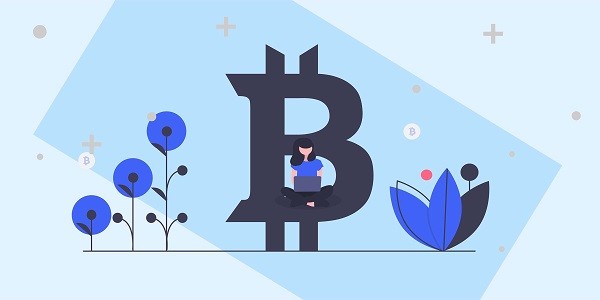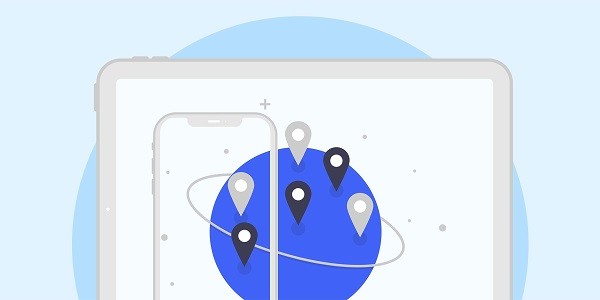What are Extratorrents and why do I need to unblock them?Extratorrents was once one of the world's largest seed resource sharing platforms, through which users can download movies, software, games and other files. However, due to copyright disputes or regional policy restrictions, network operators in many countries and regions have blocked access to the website. For users who need to obtain specific resources, bypassing regional restrictions has become a necessity. IP2world's proxy IP service can help users safely access such restricted platforms by switching network identities. Why is Extratorrents inaccessible in some regions?Internet service providers usually use IP address detection technology to identify user geographic locations. When it is detected that a user attempts to access a blacklisted website (such as Extratorrents), the request will be directly blocked and an error page will be returned. This restriction is not targeted at personal devices, but is a geo-fencing mechanism based on IP addresses. How to bypass geographical restrictions and obtain resources safely?Proxy IP technology routes user traffic to servers in other regions, hiding the real IP and simulating the network identity of the target region. For example, if a region allows access to Extratorrents, users only need to connect to the proxy server in that region to break through the blockade. There are two points to note in this process: one is the anonymity of the proxy server, which must ensure that no user activity logs are recorded; the other is the connection speed, to avoid high latency affecting the user experience.IP2world's static ISP proxy provides a fixed IP address, which is suitable for scenarios that require long-term stable connections; dynamic residential proxy rotates real residential IP addresses, greatly reducing the probability of being identified by anti-crawling mechanisms. Both solutions can effectively remove regional restrictions. What should you pay attention to when choosing a proxy IP service?Anonymity and securityHigh-quality proxy services should support HTTPS encrypted transmission and promise not to record user browsing data. IP2world's exclusive data center proxy uses enterprise-level encryption protocols to ensure that data transmission is protected throughout the process.IP Type and Applicable ScenariosDynamic residential proxy: suitable for crawlers or batch access scenarios that require frequent IP changesS5 proxy: compatible with SOCKS5 protocol, supports P2P download and other high bandwidth demand operationsUnlimited servers: No traffic restrictions, suitable for large-scale data transmissionGeographical coverageThe distribution range of proxy servers directly affects the unblocking ability. IP2world has deployed nodes in more than 190 countries around the world, including server resources in the areas that Extratorrents frequently visits. Why is a Proxy IP better than a Traditional VPN?Traditional VPNs encrypt all traffic through a single tunnel, which is easily identified and blocked by firewalls. Proxy IP services provide more flexible options: users can configure proxy rules for specific websites (such as Extratorrents), while other traffic still goes through the local network. This refined control can both ensure access success rate and reduce the impact on overall network speed.IP2world's S5 proxy is further optimized on this basis, supporting the configuration of multiple exit nodes at the same time, achieving load balancing while maintaining high anonymity. How to balance access efficiency and privacy protection?Some users choose public proxies for the ultimate speed, but ignore the potential risks - low-quality proxies may implant malicious code or steal data. Professional service providers such as IP2world provide exclusive data center proxies, which not only guarantee exclusive bandwidth resources, but also prevent third-party hijacking through IP identity authentication mechanisms.For scenarios that require both speed and security, the "dynamic IP pool + automatic switching" strategy can be adopted. When the system detects that the current IP triggers risk control, it automatically switches to the backup node. This mechanism has been standardized in IP2world's dynamic residential proxy.As a professional proxy IP service provider, IP2world provides a variety of high-quality proxy IP products, including unlimited servers, static ISP proxies, exclusive data center proxies, S5 proxies and dynamic residential proxies, suitable for a variety of application scenarios. If you are looking for a reliable proxy IP service, welcome to visit the IP2world official website for more details.
2025-05-07