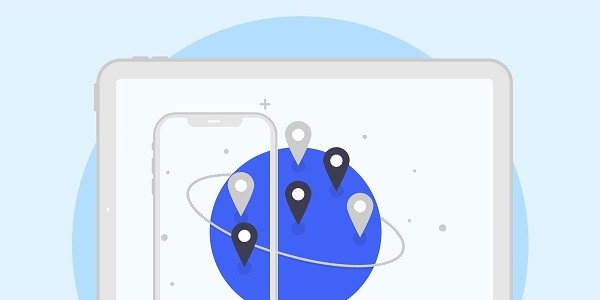What is proxy_cache_path?Proxy_cache_path is a core instruction in server software such as Nginx, which is used to define the storage path and parameter configuration of the proxy cache. By setting this parameter reasonably, frequently requested static resources can be temporarily stored locally or in a specified location, reducing the repeated load on the back-end server and significantly improving content distribution efficiency. For users who rely on proxy IP technology, the combination of proxy_cache_path and proxy services can further optimize network performance. Products such as static ISP proxies and exclusive data center proxies provided by IP2world can work in depth with cache technology to build a highly available network architecture for users. Why does the proxy IP need to be combined with proxy_cache_path?In the proxy service scenario, a large number of repeated requests may lead to waste of server resources and response delays. For example, when multiple users access the same resource through the same proxy IP, if the cache is not enabled, each request must obtain data from the target server again. By configuring the cache path through proxy_cache_path, the proxy node can store the result of the first request locally, and subsequent identical requests can directly return the cached content, thereby reducing bandwidth consumption and shortening response time. IP2world's unlimited server products support high-concurrency scenarios, and combined with caching technology, they can easily cope with large-scale traffic demands. How to configure efficient proxy_cache_path for proxy IP?The performance optimization of proxy_cache_path needs to focus on three core dimensions:Storage path planning : Select SSD or high-speed hard disk as cache storage medium based on hardware performance, and reserve enough disk space when partitioning to avoid overflow.Cache strategy design: Use the levels parameter to set the directory hierarchy to improve file retrieval efficiency, and use inactive and max_size to control the cache life cycle and capacity limit.Proxy collaboration mechanism: Associate the proxy_cache module in the Nginx configuration, define cache rules for different response status codes (such as 200, 302), and set the cache key (proxy_cache_key) to distinguish request characteristics.IP2world's static ISP proxy provides stable IP resources and can seamlessly adapt to custom cache rules, which is especially suitable for long-term business scenarios. How does proxy_cache_path improve the overall efficiency of proxy IP?The introduction of caching technology can enhance proxy service capabilities in multiple dimensions:Accelerated response: The higher the cache hit rate, the faster users can access content, especially for large files such as images and videos.Cost optimization : Reducing duplicate data transmission can reduce bandwidth costs. For users of IP2world's unlimited servers, this advantage can be further magnified.Fault tolerance : When the target server is temporarily unavailable, the proxy node can still maintain basic services by caching content, improving system robustness.Dynamic residential proxies require short-term caching strategies due to frequent IP rotations; exclusive data center proxies are suitable for long-term caching and support enterprise-level data center needs. ConclusionAs a professional proxy IP service provider, IP2world provides a variety of high-quality proxy IP products, including unlimited servers, static ISP proxies, exclusive data center proxies, S5 proxies and dynamic residential proxies, suitable for a variety of application scenarios. If you are looking for a reliable proxy IP service, welcome to visit the IP2world official website for more details.
2025-05-12