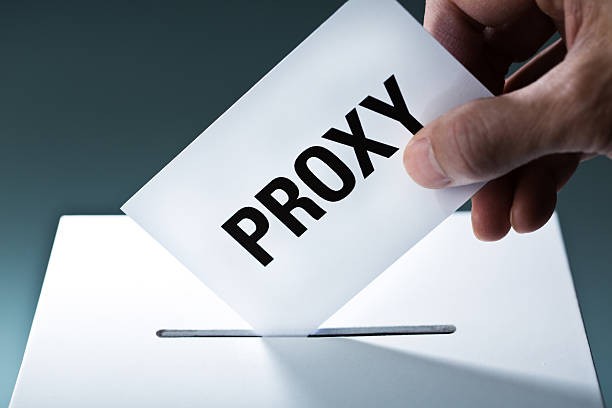In the Internet age, IP addresses are not only the identification of devices in the network, but also part of the user's identity. Many people may want to use someone else's IP address to surf the Internet for a variety of reasons. This article will explore in depth how to achieve this goal, including the required technologies, steps, and related services using IP2world.1. Understanding IP proxy1.1 What is IP proxy?IP proxy is a network technology that allows users to access the Internet through the IP address of other computers. In this way, the user's real IP address is hidden, thereby protecting privacy and security.1.2 Types of IP proxies- Transparent proxy: does not change the user's request, and the target server can see the user's real IP address.- Anonymous proxy: hides the user's real IP address, but the target server can still know that this is a proxy request.- High Anonymity Proxy: Completely hide the user's real IP address, and the target server cannot determine whether the request comes from the proxy or a direct connection.2. Reasons for using someone else's IP for proxy Internet access2.1 Privacy protectionUsing someone else's IP address can effectively protect the user's real identity and avoid being tracked. This is especially important when visiting certain sensitive websites or conducting online transactions.2.2 Bypassing geographic restrictionsSome websites restrict access based on the user's IP address. By using IP addresses from different regions, users can easily bypass these restrictions and access global content.2.3 Avoid IP blockingIn some cases, the user's IP address may be blocked. Using someone else's IP address can help users regain access.3. How to achieve proxy Internet access3.1 Get someone else's IP addressTo use someone else's IP address, you first need to obtain information about the IP address. This can be achieved in a variety of ways:- VPN service: Many VPN services provide IP addresses in different countries, and users can choose to connect to these servers.- Proxy service: When using a proxy service, users can obtain multiple available IP addresses from the service provider.- Shared network: In some cases, you can obtain someone else's IP address through a local area network or other shared network.3.2 Configure proxy settingsOnce you have obtained someone else's IP address, you need to configure it on your device accordingly. Here are the basic steps:1. Choose a suitable proxy tool: Common ones include Shadowsocks, V2Ray, etc.2. Enter proxy information: Enter the obtained IP address, port number and other necessary information in the proxy tool.3. Test connection: Ensure that you can successfully access the Internet through the proxy.3.3 Use IP2world's servicesIP2world provides efficient proxy services to help users easily access the Internet through a proxy. Through IP2world, users can obtain IP addresses worldwide to ensure fast and secure network connections.3.3.1 Advantages of IP2world- Diverse IP options: IP2world provides a variety of IP addresses for users to choose from to meet different needs.- High stability: IP2world's proxy service is highly stable, ensuring that users can access the Internet smoothly at any time.- Security: IP2world uses encryption technology to ensure the security of user data during transmission.3.3.2 How to use IP2worldUsers only need to register an IP2world account, choose a suitable package, and then follow the configuration document provided to set it up. Once completed, users can access the Internet through IP2world's proxy server and enjoy a safe and fast Internet experience.4. Notes4.1 Legal complianceUsing other people's IP addresses for proxy Internet access may involve legal and ethical issues. Before performing such operations, make sure to comply with local laws and regulations and obtain the consent of the relevant parties.4.2 Security risksUsing untrusted IP addresses may bring security risks, such as data leakage or malware attacks. Choosing a reliable proxy service provider, such as IP2world, can effectively reduce these risks.4.3 Connection stabilityThe speed and stability of proxy Internet access may be affected by many factors, including network bandwidth and proxy server load. Choosing a high-quality proxy service can improve the stability and speed of the connection.5. ConclusionBy using someone else's IP address to surf the Internet, users can effectively protect privacy, bypass geographical restrictions and avoid IP blocking. However, this process requires careful operation, ensuring compliance with laws and regulations and choosing a reliable service provider.As a professional proxy service provider, IP2world provides users with a rich selection of IPs and efficient services to help users easily meet their needs for proxy surfing. With IP2world, users can not only protect their identities, but also enjoy a fast and secure network experience.
2024-11-19