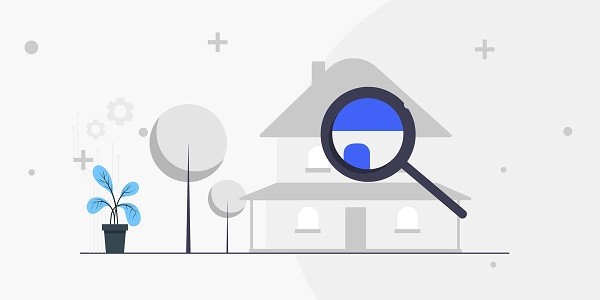This article systematically analyzes the query methods, common tools and technical principles of IP addresses, and combines IP2world's proxy IP service to provide readers with efficient and accurate IP management solutions. What is an IP address? Why do you need to look it up?An IP address is a unique identifier for an Internet device, consisting of a string of numbers (such as 192.168.1.1 for IPv4) or a combination of letters and numbers (such as 2001:0db8:85a3::8a2e:0370:7334 for IPv6). Whether it is accessing a website, working remotely, or conducting a network security audit, querying an IP address is a basic operation. As a proxy IP service provider, IP2world's dynamic residential proxy, static ISP proxy and other products can help users efficiently manage IP resources while protecting privacy. How to manually query the IP address of a local device?Command Line ToolsWindows system: Enter the ipconfig command through cmd to view the local IPv4 and IPv6 addresses.Mac/Linux system: Use the terminal to enter ifconfig or ip a to obtain the network card configuration details.Online search toolWhen you visit a third-party website (such as whatismyipaddress.com), the page will automatically display the public IP address and geographic location. This method is suitable for scenarios where you need to quickly obtain a public IP address, but it may expose the user's real information.Router management interfaceLog in to the router backend (usually 192.168.1.1) and check the IP allocation of all intranet devices in the connected device list. What tools can quickly obtain other people’s IP information?Email header analysis toolsBy parsing the Received field in the email header, the sender's IP address can be traced. For example, Gmail users can click "Show Original Email" in the email details to view the complete header information.Web log analysis toolsServer administrators can use log files such as Apache and Nginx to record visitors' IP addresses, access times, and request contents.Third-party IP tracking servicesSome tools (such as Grabify) support generating short links or images, and automatically capture the IP address of others when they click on them. Such tools should be used with caution to avoid infringing privacy. How does IP2world improve the accuracy of IP queries?IP2world's proxy IP service optimizes IP management by:Static ISP proxy: provides a fixed IP address, which is suitable for scenarios that require a long-term stable IP (such as server monitoring) to avoid query errors caused by frequent changes in dynamic IP.Dynamic residential proxy: simulates real user IP rotation, helps enterprises batch query the IP restriction policy of target websites, and hides their real address at the same time.Exclusive data center proxy: supports high-concurrency query requests, suitable for crawler development or large-scale data collection scenarios, ensuring IP query efficiency and success rate. How will IP management technology develop in the future?With the popularization of IPv6 and the surge in IoT devices, IP address management will evolve towards automation and intelligence. For example, IP2world's "unlimited servers" already support AI-driven IP resource allocation and dynamically adjust proxy strategies based on user behavior. In the future, a decentralized IP database combined with blockchain technology may further resolve the contradiction between IP traceability and privacy protection. As a professional proxy IP service provider, IP2world provides a variety of high-quality proxy IP products, including dynamic residential proxy, static ISP proxy, exclusive data center proxy, S5 proxy and unlimited servers, suitable for a variety of application scenarios. If you are looking for a reliable proxy IP service, welcome to visit IP2world official website for more details.
2025-03-20