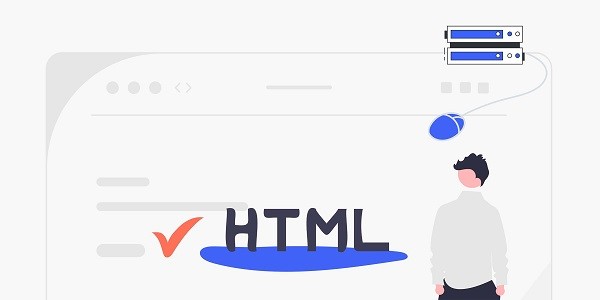In the Internet age, many users want to access content worldwide, which is often affected by geographical restrictions. By changing the browser's proxy IP to a foreign IP, users can bypass these restrictions and successfully access international websites. The following will detail how to achieve this goal.1. Understanding the concept of proxy IPProxy IP refers to the IP address provided to users through a proxy server. The main purpose of using a proxy IP is to hide the user's real IP address, while also being able to access restricted content. The proxy server acts as an intermediary between the user and the target website, and the user's request is forwarded through the proxy server, thereby achieving a change in the IP address.1.1 Advantages of using proxy IP- Privacy protection: Through proxy IP, the user's real IP address is hidden, increasing the anonymity of surfing the Internet.- Bypassing geographical restrictions: Many websites restrict access based on the user's IP address. By changing the IP address, users can access global content.- Access speed optimization: Some proxy servers can provide faster access speeds and improve user experience.2. Choose the right proxy serviceBefore deciding to change your browser proxy IP to a foreign IP, it is crucial to choose the right proxy service. There are many companies on the market that provide proxy services, among which IP2world is a well-known choice. The service provides proxy IPs from a variety of countries, and users can choose the right IP address according to their needs.2.1 Considerations when choosing a proxy service- The number and quality of IP addresses: Choose a service that can provide multiple high-quality IP addresses for replacement.- Speed and stability: Make sure the proxy service provider can provide fast and stable connections.- Customer support: Good customer support can help users solve problems encountered during use.3. Set the browser proxy IPThe specific steps to change the browser proxy IP to a foreign IP vary from browser to browser. The following are the settings for common browsers.3.1 Google Chrome1. Open the Chrome browser, click the menu button in the upper right corner, and select "Settings".2. Scroll down and click the "Advanced" option to find the "System" section.3. Click "Open the computer's proxy settings".4. In the pop-up window, select "Manually set the proxy".5. Enter the IP address and port number of the selected foreign proxy and save the settings.3.2 Mozilla Firefox1. Open the Firefox browser, click the menu button in the upper right corner, and select "Options".2. Select "Network Settings" in the left menu.3. Click the "Settings" button and select "Manually configure proxy".4. Enter the IP address and port number of the selected foreign proxy and click "OK" to save the settings.3.3 Microsoft Edge1. Open the Edge browser, click the menu button in the upper right corner, and select "Settings".2. Select "Privacy, Search, and Services" in the left menu.3. Scroll to the bottom of the page and click "Proxy Settings".4. Select "Manually set proxy", enter the IP address and port number of the selected foreign proxy, and save the settings.4. Test proxy settingsAfter completing the proxy settings, it is necessary to test whether the change to the foreign IP is successful. You can view the current IP address by visiting some IP query websites, such as "whatismyip.com". If the selected foreign IP address is displayed, it means that the setting is successful.During the test, if you find that the IP address has not changed, you may need to check the following aspects:- Confirm that the entered IP address and port number are correct.- Check whether the proxy service is running properly.- Make sure that the browser does not use other settings to override the proxy configuration.5. NotesWhen using a proxy IP, there are several notes to keep in mind to ensure a safe and smooth network experience.5.1 SecurityWhen using proxy services, it is important to choose a reputable service provider. Some unreliable proxy services may record user activities and lead to privacy leaks. IP2world provides services that prioritize security and privacy protection, and users can use them with confidence.5.2 Legal ComplianceWhen using proxy IP to access content, make sure to comply with local laws and regulations. Some countries have strict restrictions on using proxies to access specific content. Users should understand the relevant laws to avoid unnecessary legal risks.5.3 Change IP regularlyIn order to improve security, it is a good habit to change the proxy IP used regularly. By changing the IP address, users can reduce the risk of being restricted while enhancing privacy protection.6. Common ProblemsIn the process of changing the browser proxy IP, users may encounter some common problems. Here are some common problems and solutions:- Unable to access the website: Check whether the proxy settings are correct and make sure that the IP address and port number entered are correct.- Slow speed: It may be that the selected proxy server is slow, try to change to another server.- Frequent disconnections: Using unstable proxy services may cause frequent disconnections. Choosing a reputable service provider can improve stability.7. ConclusionThe process of changing your browser proxy IP to a foreign IP is not complicated. By choosing the right proxy service, setting up your browser proxy, and regularly testing and changing your IP, you can access international websites smoothly. Choosing a high-quality proxy service like IP2world can provide a better network experience and security. I hope this article can help users better manage network access and enjoy a barrier-free Internet world.
2024-12-06