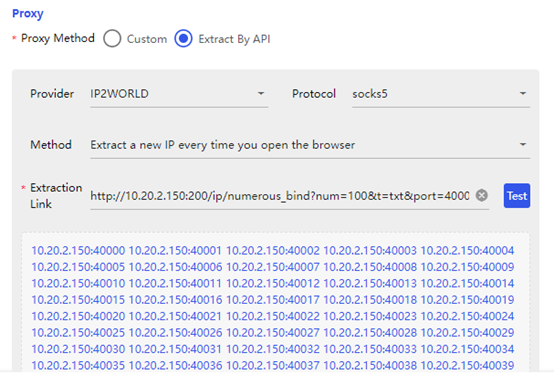Download for your Windows
Step 1
Open IP2 S5 Manager software, click S5Unlimited.
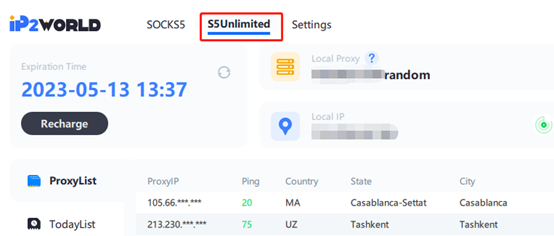
Step 2
Click Proxylist, select an ip you want to connect.
Then right-click to select Connect An Unused Port or Forward Port To Proxy.
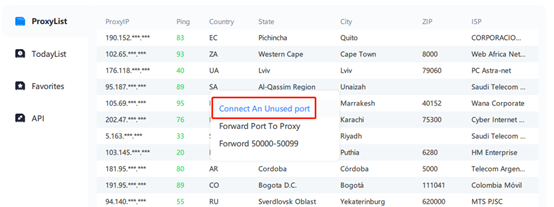
Step 3
Click Todaylist, you can see ips you banded in Port Forward List.
Copy ip:port.
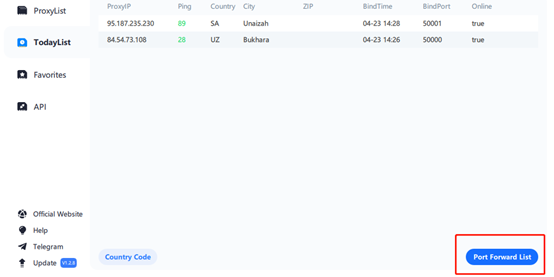
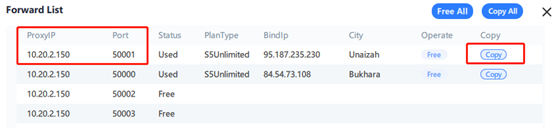
Step 4
Input your ip:port on your PC/fingerprint browser/extension to connect your proxy.
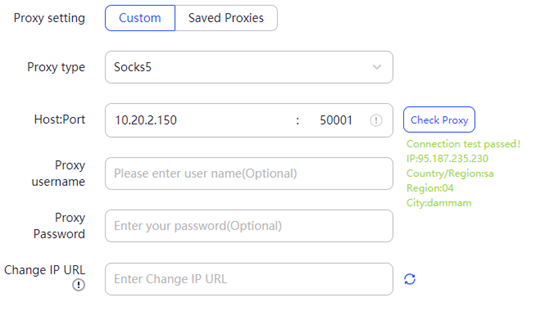
Step 5
If you want to use it inside the API, it supports custom ports and IPs can be generated for 100.
Click Generate after adjusting the amount of IPs.
Input the generated URL into a new web page.

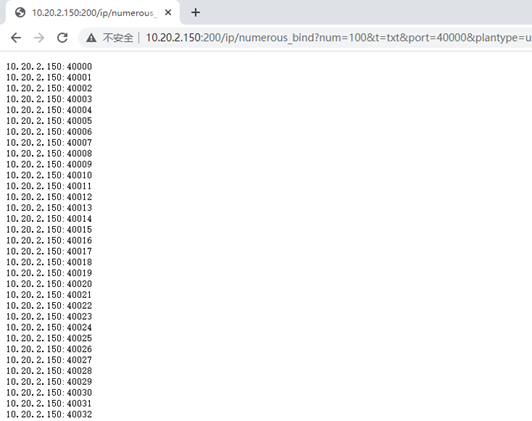
Step 6
Input URL link on your fingerprint browser/extension to connect your proxy.