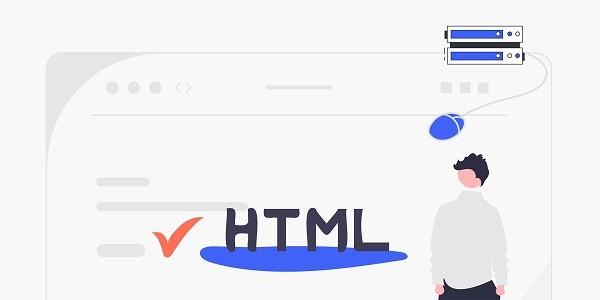Why Do Discord Servers Implement IP Bans?Discord servers occasionally enforce IP bans to restrict access for users violating community guidelines or engaging in disruptive behavior. This measure blocks specific IP addresses from connecting to the server, effectively preventing further interactions. While necessary for moderation, IP bans can sometimes affect legitimate users due to shared networks or accidental targeting.IP2world specializes in proxy solutions that address connectivity challenges, offering tools to help users navigate such restrictions while maintaining online privacy. Can Changing Your IP Address Help Regain Access?One straightforward approach to bypass an IP ban is altering your device's IP address. Internet Service Providers (ISP) typically assign dynamic IPs that change periodically. Restarting your router might trigger a new IP assignment, allowing renewed access to the server. For static IP users, manually configuring network settings or contacting the ISP for an IP refresh could resolve the issue.However, this method relies on external factors and may not guarantee consistent results. How Do Proxy Servers Work for Discord Bans?Proxy servers act as intermediaries between your device and the Discord server, masking your original IP address with one from the proxy's pool. Residential proxies, for instance, route traffic through real user devices, making detection less likely. Dedicated data center proxies provide faster speeds but may lack the anonymity of residential options.For Discord users, rotating proxies can automatically switch IPs at set intervals, reducing the risk of repeated bans. This flexibility ensures uninterrupted access while adhering to platform-specific limitations. Is a VPN a Reliable Option for Bypassing Bans?Virtual Private Networks (VPNs) encrypt internet traffic and reroute it through remote servers, effectively hiding your true IP. Premium VPN services offer thousands of global servers, enabling users to select regions unaffected by bans. While effective, some Discord servers actively block known VPN IP ranges.Combining VPNs with additional privacy tools, such as browser fingerprint spoofing, enhances success rates. Users should prioritize services with regularly updated IP databases to avoid detection. What Role Do Socks5 Proxies Play in Accessing Restricted Servers?Socks5 proxies operate at the transport layer, handling diverse traffic types like HTTP, HTTPS, and FTP. They authenticate user requests, providing higher security compared to traditional HTTP proxies. For Discord, Socks5 proxies enable granular control over connection parameters, such as port selection and authentication methods.This protocol is particularly useful for bypassing IP bans in applications requiring low-latency communication, such as voice chats or real-time messaging. How to Prevent Future IP Bans on Discord?Avoiding IP bans starts with understanding server rules. Refrain from spamming, abusive language, or automated bot activity. If managing multiple accounts, use distinct IPs for each to prevent association. Regularly clearing cookies and browser cache minimizes tracking risks.For communities relying on Discord for operations, implementing load-balancing techniques across multiple IPs ensures redundancy. Monitoring tools can alert administrators to sudden access issues, enabling swift resolution. As a professional proxy IP service provider, IP2world provides a variety of high-quality proxy IP products, including unlimited servers, static ISP proxies, exclusive data center proxies, S5 proxies and dynamic residential proxies, suitable for a variety of application scenarios. If you are looking for a reliable proxy IP service, welcome to visit the IP2world official website for more details.
2025-05-15