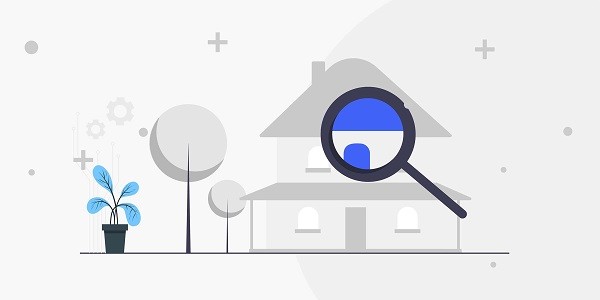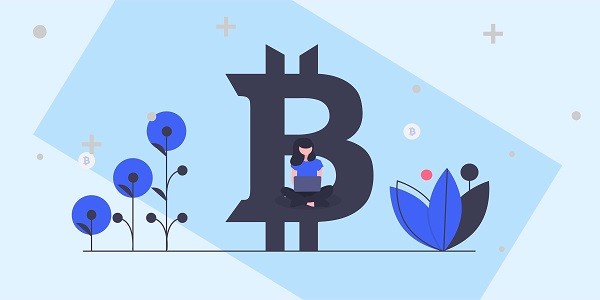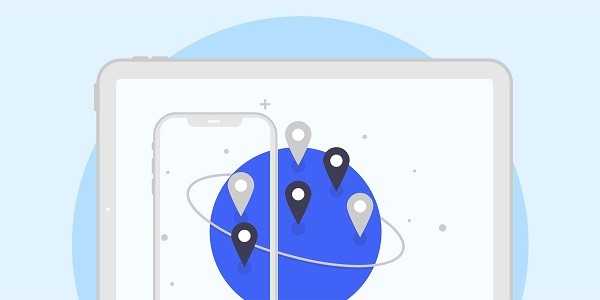What is Facebook Session Expiration Issue?When users encounter the "Session Expired" prompt in the Facebook app, it usually means that the current login status has been forcibly terminated by the system for some reason and needs to be re-authenticated. This problem may be triggered by network fluctuations, device settings or account security policies. For users who rely on Facebook for marketing, customer communication or content management, frequent session interruptions directly affect efficiency. IP2world's proxy IP service can help reduce the occurrence of such problems by optimizing network connections. Why does the Facebook app frequently prompt that the session has expired?Unstable network environmentWhen accessing across regions or using public WiFi, frequent switching of IP addresses may cause the Facebook security system to mistakenly identify it as an abnormal login, thereby triggering the session protection mechanism.Conflicting device or browser settingsCache data accumulation, plug-in interference, or system time zone errors may conflict with the application's security protocol and cause session exceptions.Account security policy restrictionsTo prevent account theft, Facebook monitors the geographical location and active time of the login IP. If the IP is switched multiple times in a short period of time, it may be regarded as suspicious behavior by the system. How to solve session problems by optimizing the network environment?Choose a stable IP typeAlthough dynamic IP is low-cost, frequent changes can easily trigger risk control. Static ISP proxy provides fixed IP addresses, which are suitable for users who need long-term stable connections.Control IP switching frequencySet IP rotation rules through proxy services to avoid changing addresses multiple times in a short period of time and reduce the risk of being marked by the platform.Match the target region IPIf the business requires an IP address in a specific region (such as the United States or Europe), using a local residential proxy can simulate the real user network environment and reduce the probability of session abnormalities. How do device and account settings affect session stability?Clean up redundant dataClear the application cache regularly, update to the latest version, and ensure that the client and server protocols are compatible.Unified time zone and language settingsIf the device time zone and language are inconsistent with the region where the proxy IP belongs, it may cause the platform to question the authenticity of the account.Enable two-step verificationAlthough it adds more login steps, two-factor verification can send account security signals to Facebook's system and reduce the number of passive logouts. How does proxy IP balance security and convenience?High-quality proxy IP services (such as exclusive data center proxies) can provide exclusive IP resources to avoid reputation loss caused by multiple people sharing. At the same time, S5 proxy supports refined traffic management, allowing users to assign different IPs to multiple accounts according to business needs, which can not only meet multi-tasking needs but also avoid associated risks. For data crawling or automated operations, dynamic residential proxies simulate real user behavior patterns to further reduce the probability of session interruption. How to choose a suitable proxy IP service?Identify the demand scenarioStatic ISP proxies are suitable for long-term fixed IP needs, dynamic residential proxies are suitable for scenarios that require high anonymity, and unlimited servers meet the needs of high-traffic businesses.Testing service qualityEvaluate the latency, packet loss rate, and platform compatibility of the proxy IP through short-term trials, and give priority to service providers that support multiple protocols (such as HTTP/S, SOCKS5).Pay attention to IP purityMake sure that the proxy IP is not marked as a risky address by social platforms. Exclusive IP pools are usually more reliable than shared resources. As a professional proxy IP service provider, IP2world provides a variety of high-quality proxy IP products, including unlimited servers, static ISP proxies, exclusive data center proxies, S5 proxies and dynamic residential proxies, suitable for a variety of application scenarios. If you are looking for a reliable proxy IP service, welcome to visit the IP2world official website for more details.
2025-05-14