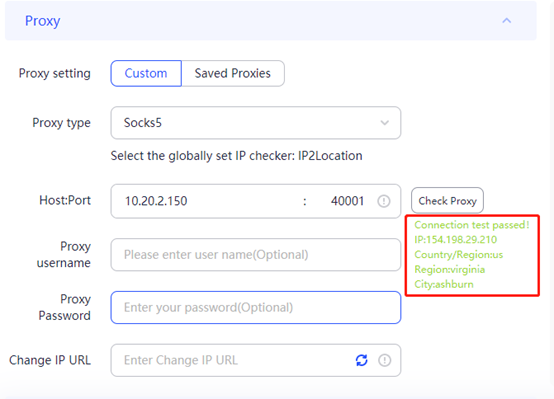Download for your Windows
Step 1
Open IP2 S5 Manager and click ISP pannel.
Click on the green circle to check if your local IP supports the use of IP2 S5 Manager.
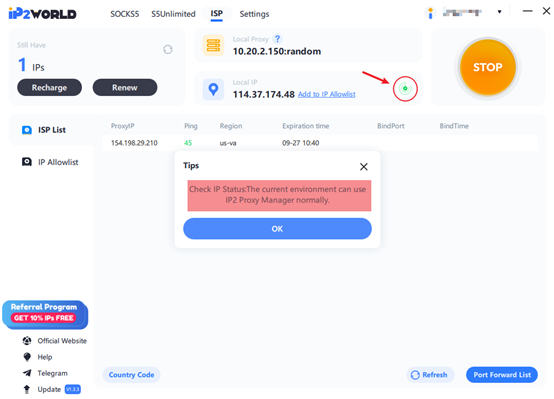
Step 2
Add your local IP to IP Allowlist.
You can add up to 10 IPs to your IP Allowlist.
If you want to get more than 10 whitelist, please contact us.

Step 3
Right-click on your purchased ip and select Forward Port To Proxy, select a free port to bind ip.
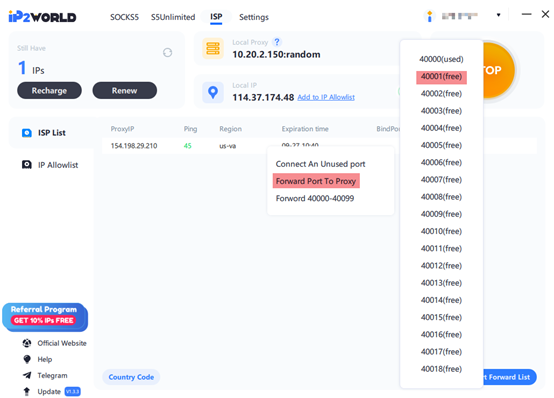
Step 4
When the binding is complete, click on Port Forward List to copy the bound IP and you will be able to connect to your proxy.
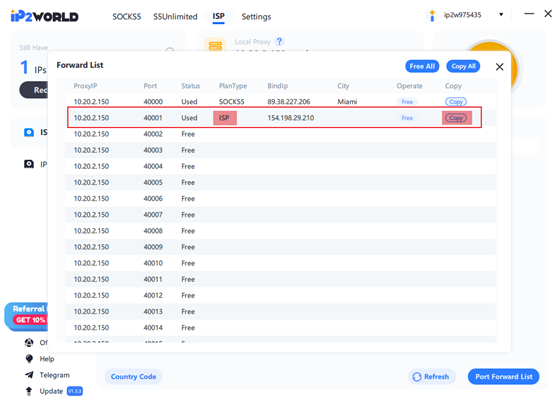
Step 5
Contect your proxy on fingerprint browsers or extensions or other softwares.