Download for your Windows
Recently, many of our users have given us some feedback that some of the payment methods we currently display have problems with limiting the amount of money, so we have come up with IP2WORLD COIN, which allow you to save enough money in advance and use IP2WORLD COIN to make payments when you need to buy a proxy plan.
1. How do I top up my IP2WORLD COIN?
First log in to your IP2WORLD account, in the Dashboard - Account - IP2WORLD COIN click the Recharge button to save value; you can also directly click IP2WORLD COIN in the left navigation bar of the Dashboard to save value.
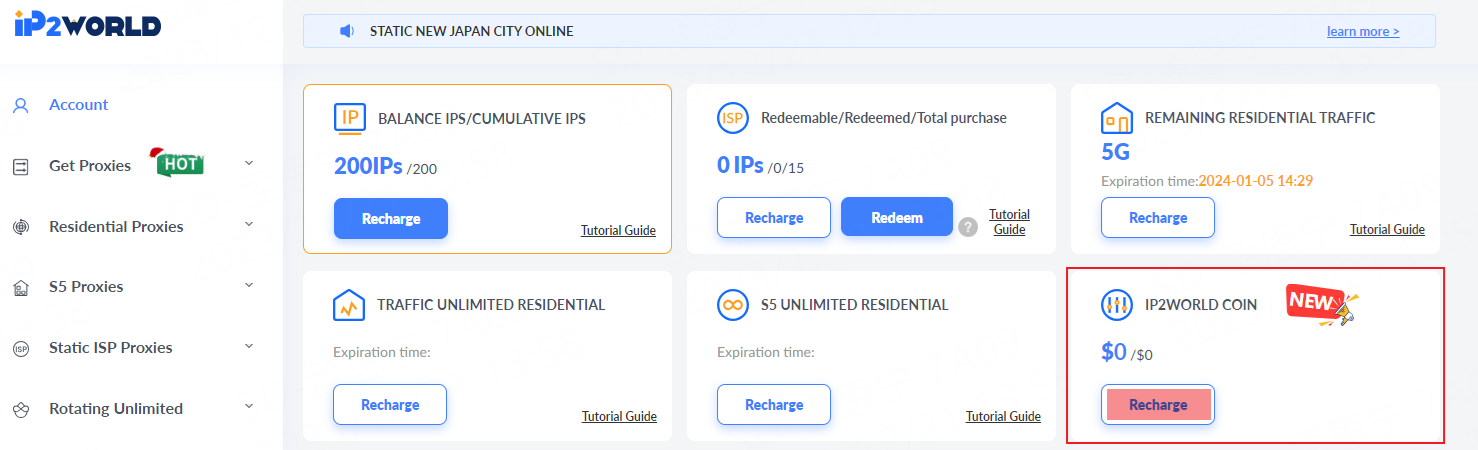
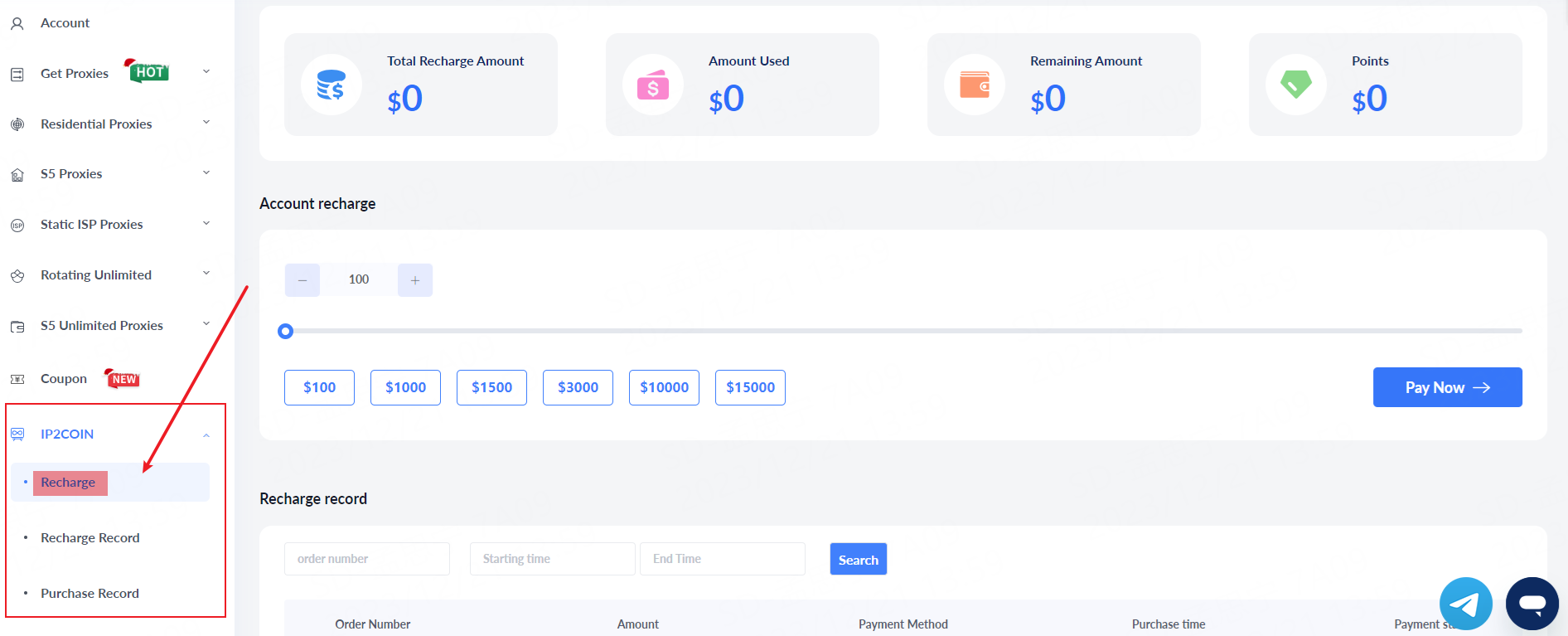
2. How do I use the IP2WORLD COIN purchase proxy plan?
On the IP2WORLD Proxy Pricing page, select the IP2WORLD Proxy Plan you want, and select IP2WORLD COIN to pay for it at the time of purchase.
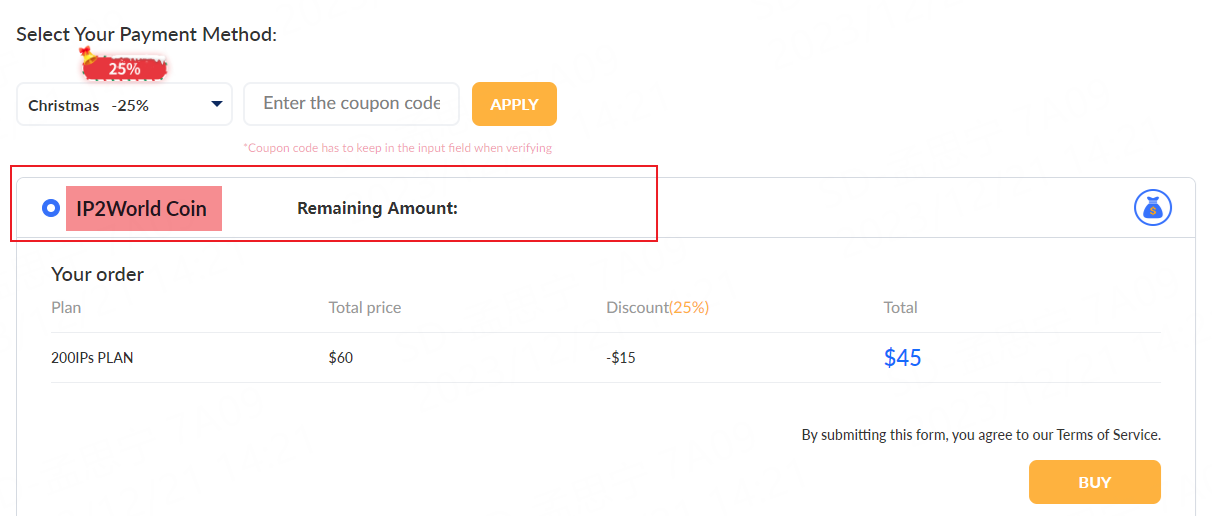
3. How can I check my IP2WORLD COIN stored value record and the record of purchasing proxy plan?
In the Dashboard - IP2WORLD COIN, you can check the stored value history and purchase history.
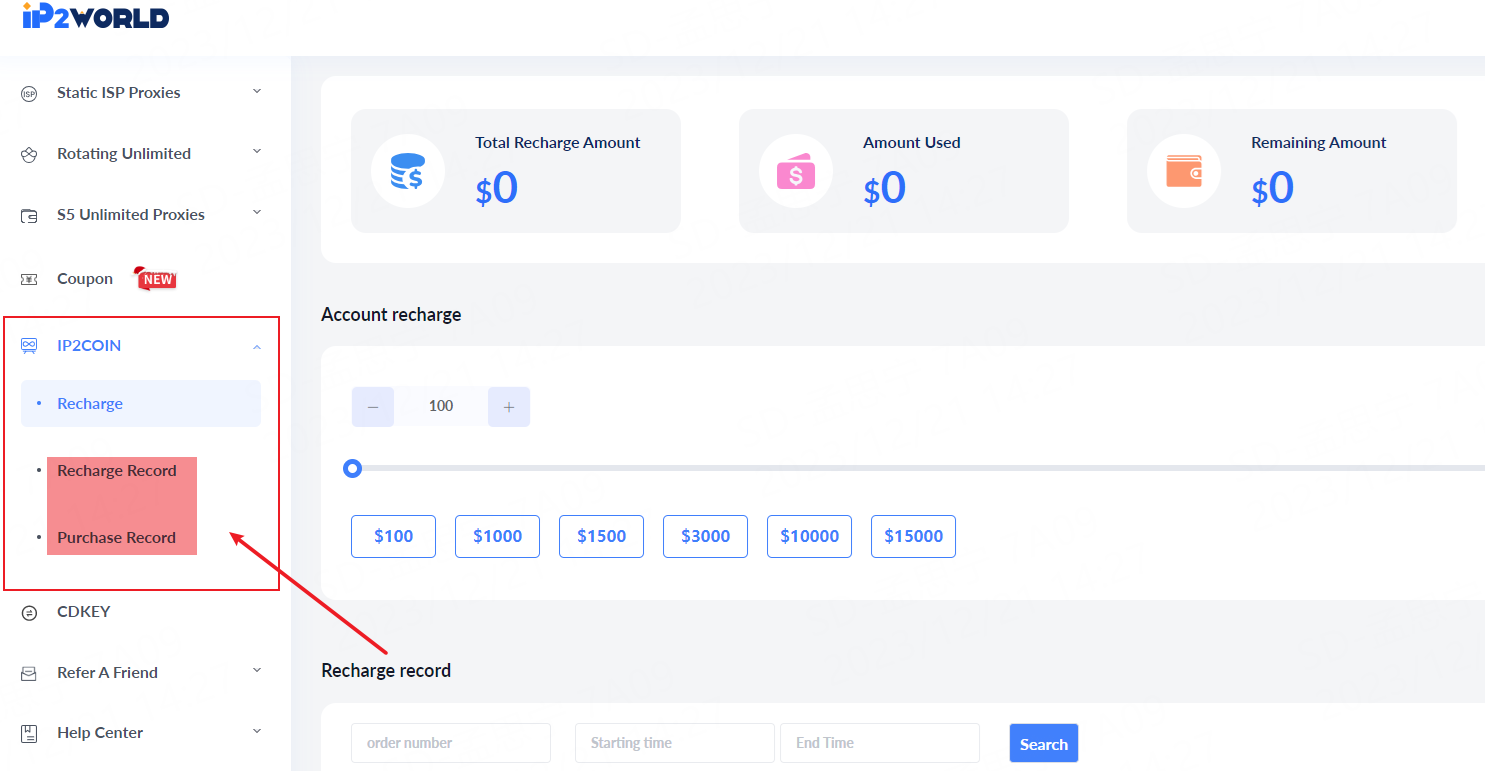
4. How can I check the remaining balance in my IP2WORLD COIN?
You can check your remaining balance in the IP2WORLD COIN in the dashboard; you can also see your remaining balance when using the IP2WORLD COIN for purchasing proxy plan.
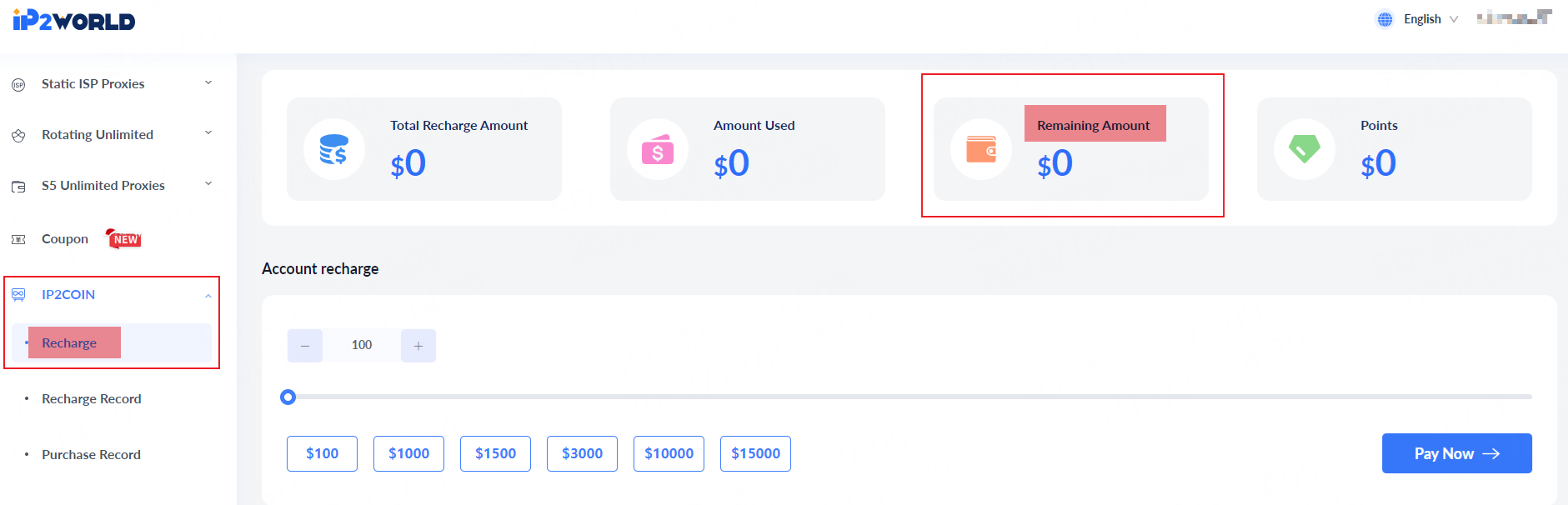
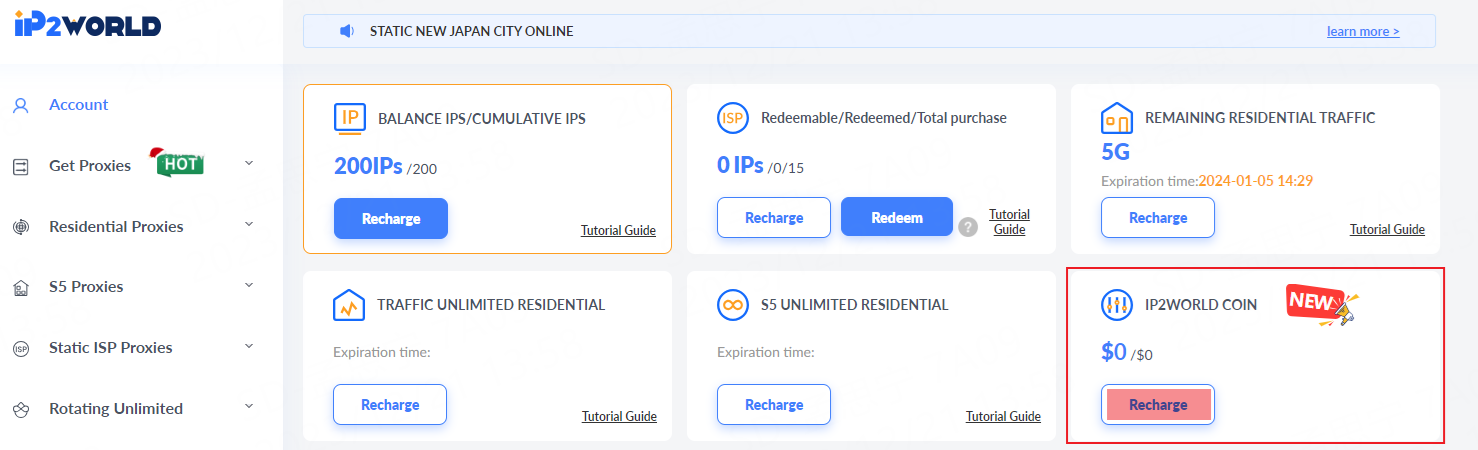
5. What are Points used for?
Now when you buy an proxy plan or save the value of IP2WORLD COIN balance will be given a certain amount of bonus points, we will launch a series of member activities such as bonus points mall, bonus points redemption, bonus points lottery, please look forward to it!