Download for your Windows
(MUST DO FOR ALL STATIC ISP PROXY USERS)
1.Random Redeem
Click Redeem button to get the latest buying static ISP proxy IP, this action will get a RANDOM IP address from the buying location. 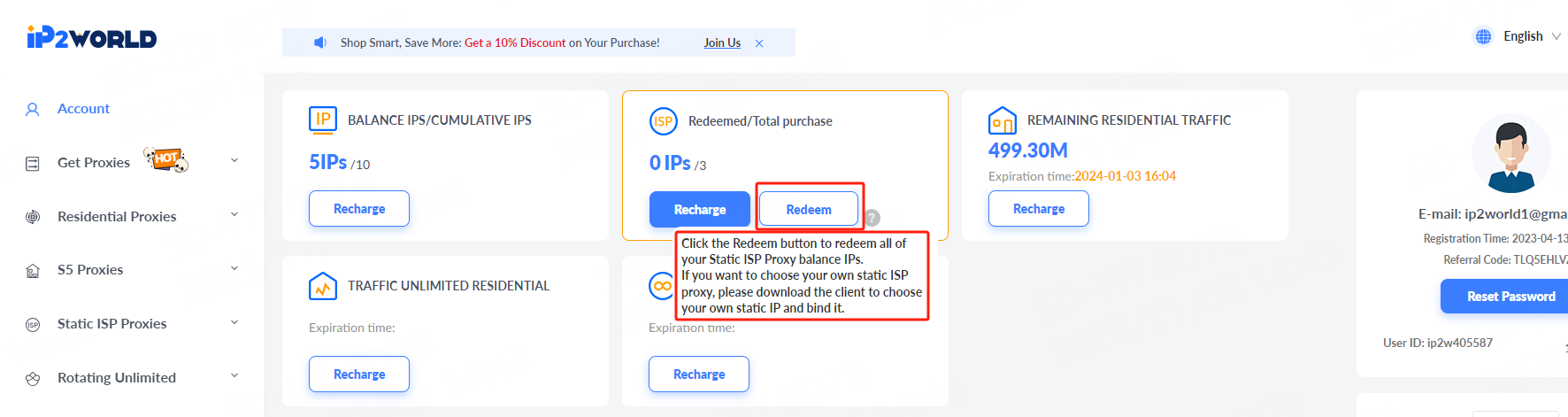
2.Free Selecting As You Want
Step 1:
*Download and Open IP2 Proxy Manager, click ISP, Add your local IP to IP Allowlist, choose the Region and Duration you just bought static proxy plan.(For example, you just bought Virginia 1 Month)
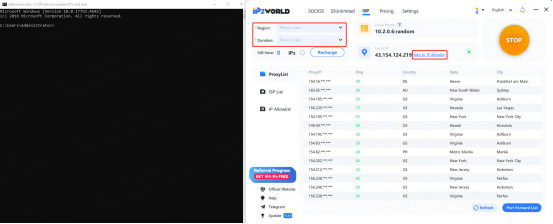
Step 2:
You will find all the available Virginia Static ISP proxies, choose one IP, right click to bind one port
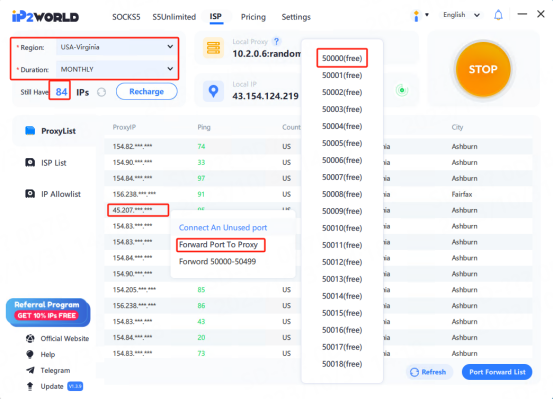
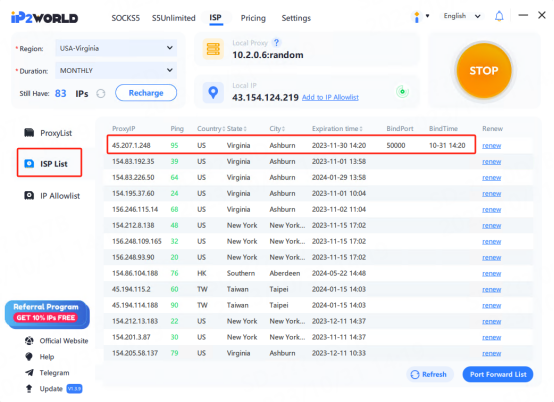
In ISP List, find the IP, the IP balance IP deducted one. You can renew it if you want.
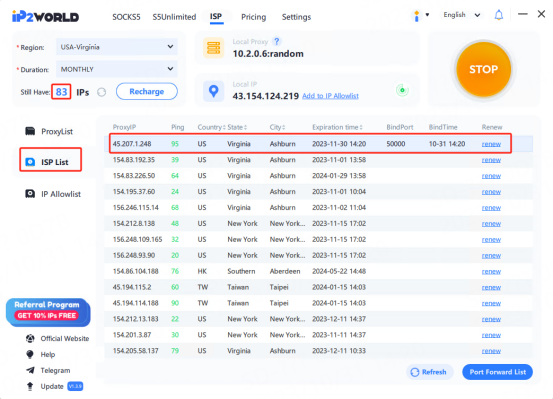
Step 3:
Prepare connecting resources, You have 3 methods to use the Static ISP Proxy, they are IP Allowlist Mode(NO NEED IP2 PROXY MANAGER OPEN), User+Pass Auth Mode(NO NEED IP2 PROXY MANAGER OPEN) and IP2 Proxy Manager S5 Mode(IP2 PROXY MANAGER MUST OPEN ON)
Login your account to IP2World Official Website, find the curl testing command:
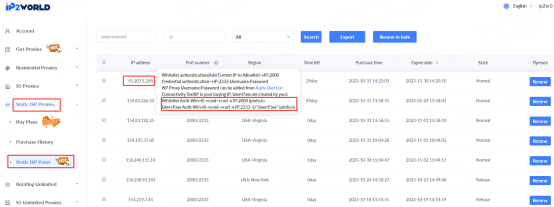
Auth-User List Create an Auth-User
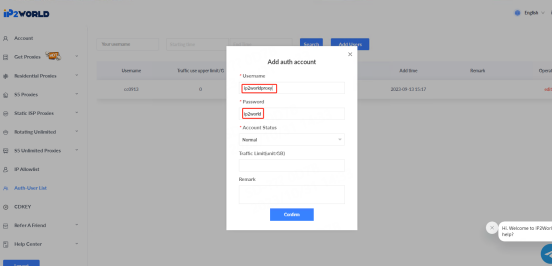
Step 4:
Testing the IP you just bind/bought, for example, the IP you bought is 45.207.1.248
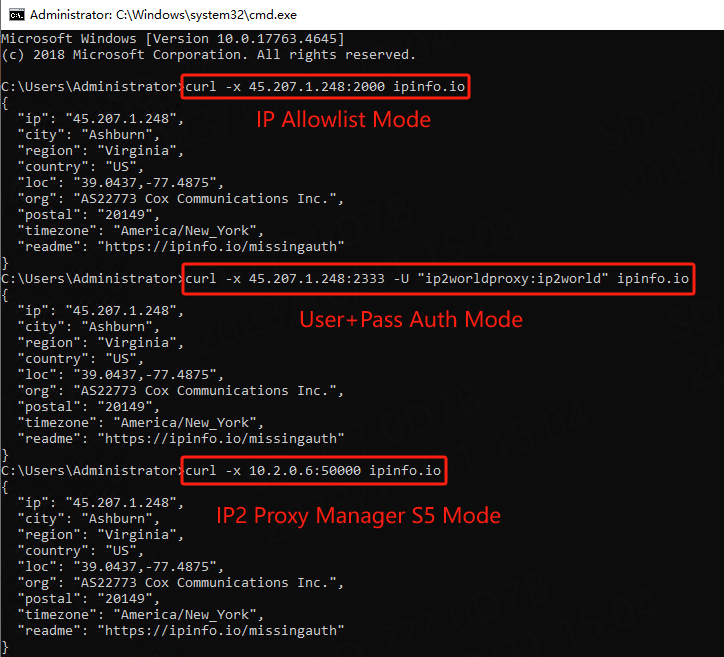
IP Allowlist Mode:
Command model:
curl -x IP:2000 ipinfo.io
Practical example:
curl -x 45.207.1.248:2000 ipinfo.io
User+Pass Auth Mode
Command model:
curl -x IP:2333 -U "User:Pass" ipinfo.io
Practical example:
curl -x 45.207.1.248:2333 -U "ip2worldproxy:ip2world" ipinfo.io
IP2 Proxy Manager S5 Mode
Command model:
curl -x ProxyIP:BindPort ipinfo.io
Practical example:
curl -x 10.2.0.6:50000 ipinfo.io
Three methods all display the IP information, which means the proxy can work normally in the current network environment.
Step 5:
Use/Apply the Static Residential ISP Proxy to any browser, software or project you are working on.