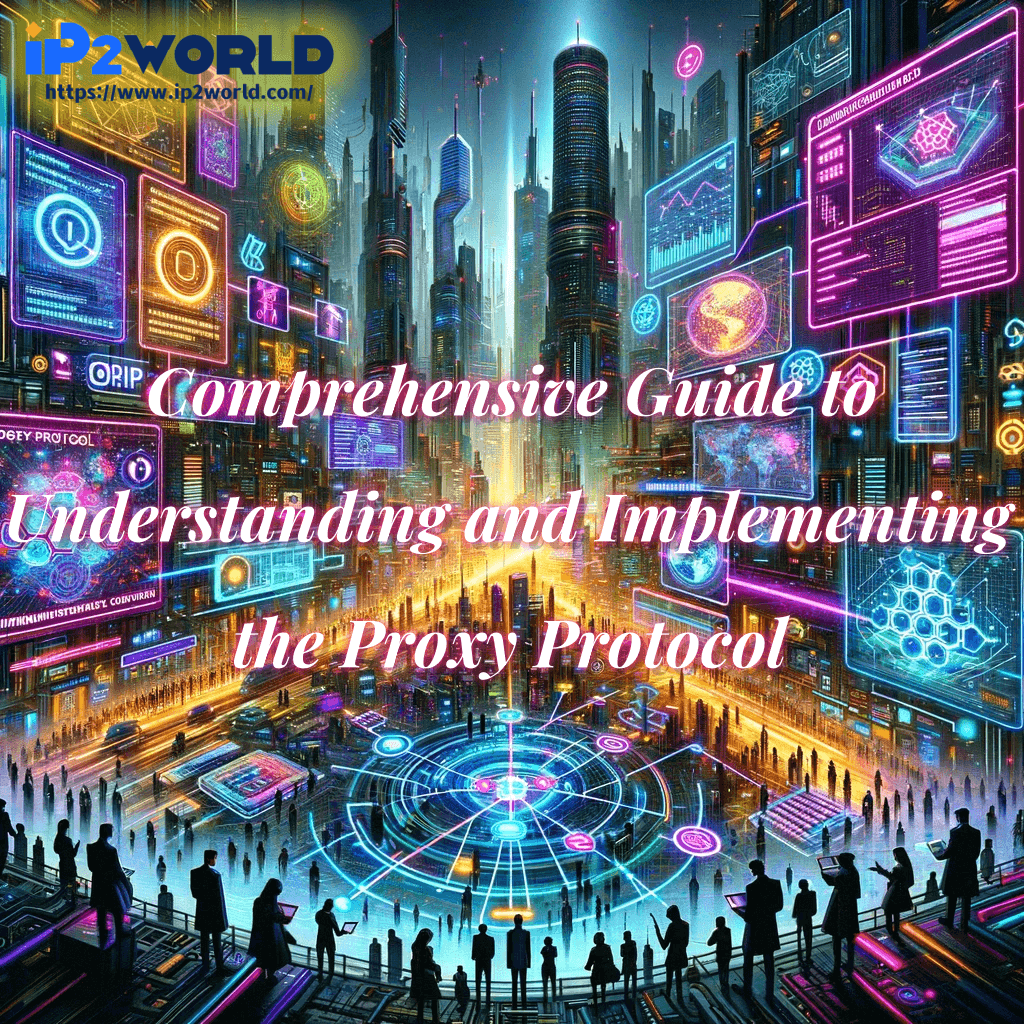IntroductionIn an era where our lives are intricately woven with the internet, HTTP and HTTPS proxies stand as pillars supporting the seamless, secure, and efficient functioning of our online world. These guardians of the digital realm ensure that communication between clients and servers happens smoothly, while providing unique benefits such as privacy protection, content management, and more. As we navigate this digital labyrinth, let's delve into the fascinating universe of HTTP and HTTPS, understanding their significance, advantages, and unique characteristics. What is HTTP?Hypertext Transfer Protocol (HTTP) can be likened to the veins of the internet, transferring files and information throughout the web. Serving as the underlying mechanism of web communication, HTTP's various versions, such as HTTP/1.0 and HTTP/1.1, represent evolutionary stages in its ongoing refinement and development. What is HTTPS?Taking a step towards fortified security, HTTPS (Hypertext Transfer Protocol over Secure Socket Layer) adds a protective armor to HTTP. By encrypting connections and meticulously verifying server identities through digital certificates, HTTPS becomes the shielded conduit for secure web interactions. HTTP Proxy: Your Internet Traffic Controller IntroductionImagine the internet as a sprawling city, bustling with traffic. In this analogy, the HTTP proxy is the skilled traffic cop, guiding the flow of information cars between your computer and various online destinations. But it's more than a mere traffic controller; it's a multi-faceted tool with remarkable benefits and some inherent limitations. From managing access to particular content to compressing data for faster transmission, the HTTP proxy is integral to the smooth functioning of the online world. Benefits of HTTP Proxy - Content Blocking: Acting as vigilant security guards, HTTP proxies can restrict unauthorized access to specific sites or content types. This provides organizations and individuals with control over what content can be accessed, promoting a safer and more focused online environment. - Compression: Akin to a magical compression chamber, HTTP proxies shrink data sizes. This allows for faster transmission and a more streamlined internet experience, particularly beneficial when bandwidth is limited or costs need to be controlled. - Caching: Think of this as creating express lanes for frequent destinations. By storing copies of often-visited content locally, HTTP proxies enable rapid access, enhancing user experience by reducing waiting times and server load. - Anonymity: Envision donning a digital cloak of invisibility. By masking your original IP address, HTTP proxies offer a veil of privacy in the vast online world. This can help protect against tracking, targeted advertising, and even potential cyber threats. Limitations of HTTP Proxy - Lack of Security: It's the Achilles' heel in the armor; HTTP proxies can't forward HTTPS data, leaving a vulnerability in handling secure information. This limitation makes them unsuitable for transmitting confidential or sensitive data that requires encryption. - Potential Performance Issues: Like city traffic during rush hour, poorly configured HTTP proxies can cause slowdowns and bottlenecks, affecting the overall network performance. Proper setup, maintenance, and capacity planning are crucial to avoid these issues. Configuring an HTTP ProxyCustomizing an HTTP proxy is like crafting traffic laws to suit your city's unique needs. It's an art and a science that involves adjusting various settings to ensure efficient data flow, content control, and optimal security alignment. Whether setting time limits for connections, restricting URLs, or employing specialized security protocols, configuring an HTTP proxy offers a blend of flexibility and control to meet diverse requirements. HTTPS Proxy: The Fortified Gatekeeper IntroductionWhere the HTTP proxy is a regular patrol officer, the HTTPS proxy is the SWAT team, specially equipped for secure, encrypted data transmission. Unlike its HTTP counterpart, the HTTPS proxy focuses on safeguarding sensitive information, ensuring a secure passage across the digital landscape. Benefits of HTTPS Proxy - Enhanced Security: Picture a digital fortress around your data. HTTPS proxies encrypt your information, like login credentials, personal details, or financial transactions, ensuring they are safely transported across the Internet. This encryption minimizes the risk of data interception by malicious entities. - Certificate Management: Acting like notary publics, HTTPS proxies authenticate and manage digital certificates. This process verifies the legitimacy of websites, fostering trust in online interactions, and preventing unsettling browser warnings that can deter users. - Monitoring and Filtering: Imagine an ever-watchful sentinel; HTTPS proxies provide oversight and control over HTTPS traffic. This ability enables organizations to align web traffic with company policies and security protocols, detecting potential threats, filtering content, and ensuring compliance with regulations. In conclusion, both HTTP and HTTPS proxies play vital roles in shaping our online experience. While HTTP proxies offer versatile control over content, efficiency, and anonymity, HTTPS proxies provide a fortified layer of security, making them essential tools for modern internet navigation. Their careful selection, configuration, and utilization enable a seamless, secure, and responsive internet journey. Proxy ActionsCreating proxy actions is like drafting traffic regulations. It's a detailed process, allowing adaptation to the ever-changing internet trends or specific organizational needs. - Client Proxy Action: Imagine a drawbridge for residents; this allows secure connections from internal clients to the internet. - Server Proxy Action: This is akin to a guest pass, permitting connections to internal servers from the world wide web. - Standard and Customized Proxy Actions: These represent the codified rules and personalized guidelines, shaping the traffic flow in alignment with modern internet dynamics and specific security considerations. ConclusionHTTP and HTTPS proxies are the unsung heroes of our online existence. They serve different roles, with HTTP excelling in areas like content control and efficiency, while HTTPS focuses on secure data handling. Understanding their unique capabilities allows companies to forge a digital strategy that's both secure and responsive. The strategic implementation of HTTP and HTTPS proxies isn't just a tech-savvy move; it's a masterstroke that elevates online experience to new heights. Whether safeguarding sensitive data, cloaking IP addresses, managing content, or facilitating web scraping, these proxies are tools of empowerment in the digital age. In the grand scheme of our interconnected world, the decision to use HTTP or HTTPS proxies is a pivotal one, shaping the very contours of an organization's online landscape. It's a choice that resonates with innovation, security, and efficiency, ensuring a robust, harmonious, and secure digital universe.
2023-08-11