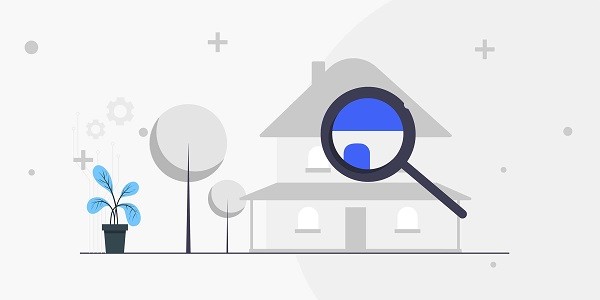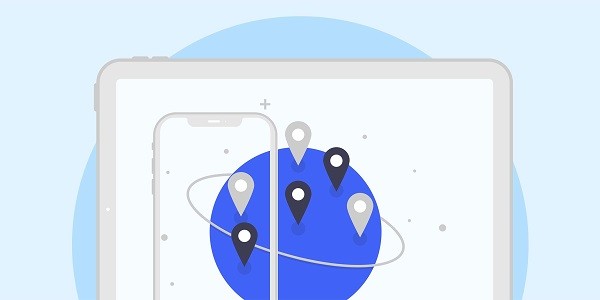What is Adspower and how does it relate to proxy IP?Adspower is an integrated tool focused on multi-account management. It supports users to achieve independent operation and risk control of multiple accounts through functions such as browser fingerprint isolation and IP proxy allocation. Whether it is cross-border e-commerce, social media operations, or advertising, Adspower can help users avoid account association issues. As its core supporting tool, proxy IP directly affects the security and stability of account management. By switching different IP addresses, users can simulate the real network environment and further reduce the risk of platform detection.As the world's leading proxy IP service provider, IP2world's dynamic residential proxy, static ISP proxy and other products are becoming the preferred solution for Adspower users to optimize multi-account operations. Do the core functions of Adspower meet actual needs?From browser environment isolation to automated script support, Adspower's functional design covers the core scenarios of multi-account management. Its browser fingerprint customization function can modify parameters such as time zone, language, resolution, etc. to ensure the independent operating environment of each account; while the automated operation module supports batch login and scheduled task execution, significantly improving operational efficiency.However, the completeness of the function depends on the cooperation of external resources. For example, the stability of the proxy IP directly affects the success rate of account login, and the accuracy of the IP's geographical location determines the effect of advertising or content localization. If the quality of the proxy IP is not good enough, even if the tool itself is powerful, it may still lead to account restrictions. Why is proxy IP the key to the successful operation of Adspower?The core challenge of multi-account management lies in "authenticity". The platform algorithm not only detects account behavior, but also analyzes the IP address's location, usage history, and even network type. Ordinary data center proxies are easily identified as "computer room IPs", while dynamic residential proxies can greatly reduce the probability of risk control by simulating a real home network environment. In addition, static ISP proxies are suitable for high-weight account operations that require fixed IPs due to their long-term stability.Taking IP2world's S5 proxy as an example, it supports HTTP/Socks5 protocol and is compatible with Adspower's proxy configuration interface. Users can bind a highly anonymous IP with one click to achieve dynamic matching of accounts and IPs. This seamless collaboration makes the operation process smoother, especially suitable for cross-border e-commerce scenarios that require frequent IP switching. How to choose an agency service suitable for Adspower?The evaluation of proxy services needs to focus on three dimensions: anonymity, stability and coverage. Highly anonymous proxies (such as IP2world's exclusive data center proxies) can completely hide the user's real IP and avoid being tracked back by the platform; stability determines the interruption rate of task execution. Static ISP proxies usually have lower latency than dynamic residential IPs due to dedicated line access; coverage is related to the geographical needs of the business. For example, localized content operations for specific countries need to match local residential IPs.It is worth noting that proxy protocol compatibility is also critical. Adspower supports multiple proxy types, but the performance differences between different protocols (such as Socks5 and HTTP) may affect data transmission efficiency. Choosing a supplier that provides multi-protocol support (such as IP2world) can ensure efficient collaboration between tools and proxy services. What are the unique advantages of IP2world's proxy service?In the highly homogenized proxy market, IP2world stands out through technological differentiation. Its dynamic residential proxy pool covers 195 countries, and the IP life cycle and purity are optimized in real time through machine learning; static ISP proxies are based on direct cooperation with global operators, providing exclusive bandwidth and fixed IP addresses, which are especially suitable for high-value accounts with long-term operations.In addition, IP2world's unlimited server solution breaks the traffic restrictions of traditional proxies, allowing users to flexibly expand resources according to business needs and avoid operational interruptions caused by traffic exhaustion. This flexibility makes it an ideal choice for Adspower users to cope with large-scale account management challenges. ConclusionThe combination of Adspower and high-quality proxy IP is reshaping the efficiency boundary of multi-account management. As a professional proxy IP service provider, IP2world provides a variety of high-quality proxy IP products, including unlimited servers, static ISP proxies, exclusive data center proxies, S5 proxies and dynamic residential proxies, suitable for a variety of application scenarios. If you are looking for a reliable proxy IP service, welcome to visit the IP2world official website for more details.
2025-05-06