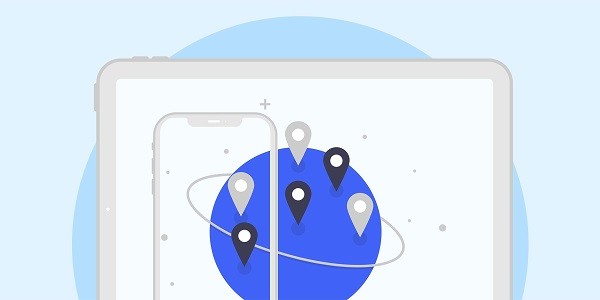What is Scraping YouTube Videos?Crawling YouTube videos refers to obtaining public video data from the platform through automated technology, including titles, descriptions, views, and other information, which is often used for market analysis, content monitoring, or academic research. This process relies on web crawler technology, but the platform's anti-crawling mechanism often leads to IP blocking or access restrictions. At this time, proxy IP becomes the core tool to break through restrictions. IP2world's dynamic residential proxies and static ISP proxies are the preferred solutions for data collectors due to their high anonymity and stability. What core technologies are needed to crawl YouTube videos?The underlying logic of web crawlers is to simulate user requests and parse the returned content, but as a dynamic loading platform, YouTube needs to process JavaScript rendering and API interface calls. Traditional crawler tools are difficult to directly parse dynamically generated content and need to be combined with headless browsers or dedicated API tools.In the process of data collection, the role of proxy IP cannot be ignored. Frequent requests from a single IP will trigger the platform risk control, while dynamic residential proxies simulate the access behavior of real users in different regions of the world by rotating real user IP addresses, reducing the risk of being blocked. IP2world's exclusive data center proxy provides fixed IP resources, which is suitable for scenarios that require long-term stable connections. How to circumvent the platform’s anti-climbing mechanism?The core of the anti-crawling mechanism is to identify abnormal traffic through request frequency, IP address and behavior characteristics. The cracking strategy requires multi-dimensional coordination:Request interval optimization : randomize the request interval to avoid regular access;Request header simulation : improve User-proxy, Cookies and other parameters to match the configuration of mainstream browsers;IP pool management: Use dynamic residential proxies to build IP pools to achieve automatic switching and invalid elimination. For example, IP2world's S5 proxy supports high concurrent requests and, with the session persistence function, can maintain a stable connection in complex scenarios. How does proxy IP improve data collection efficiency?The performance of the proxy IP directly affects the crawling speed and success rate. Static ISP proxies are based on Internet service provider IPs, have high bandwidth and low latency, and are suitable for quickly crawling large amounts of data; dynamic residential proxies rotate residential network IPs to circumvent the platform's geographic blocking strategy.IP2world's unlimited server products break through the bottleneck of traffic restrictions and support 24/7 continuous operation, which is especially suitable for projects that require long-term monitoring of video data changes. Its proxy IP covers more than 200 countries and regions around the world, and users can flexibly select nodes according to the target area to ensure that the collected content is consistent with the local user's perspective. What are the challenges of structured processing after data collection?Raw video data usually contains unstructured text, timestamps, and nested tags, and key fields need to be extracted through regular expressions or natural language processing technology. In addition, the association analysis between video metadata (such as resolution and duration) and interactive data (comments and likes) requires the construction of a dedicated database.When processing massive amounts of data, distributed storage and computing frameworks can improve efficiency. IP2world proxy services reduce request failure rates and data redundancy caused by repeated crawling, saving resources for subsequent cleaning and analysis. As a professional proxy IP service provider, IP2world provides a variety of high-quality proxy IP products, including unlimited servers, static ISP proxies, exclusive data center proxies, S5 proxies and dynamic residential proxies, suitable for a variety of application scenarios. If you are looking for a reliable proxy IP service, welcome to visit the IP2world official website for more details.
2025-05-07