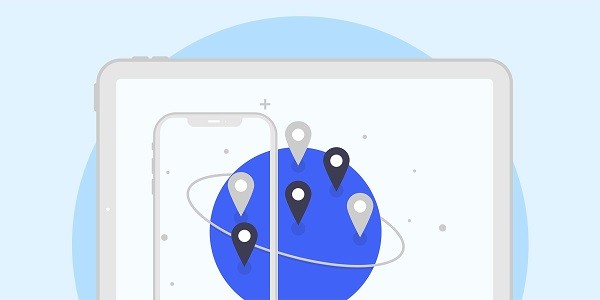What is a Japanese proxy IP?Japanese proxy IP is a technical tool that transfers user network requests through a server, which can replace the user's real IP address with an IP in Japan, thereby bypassing geographical restrictions or achieving localized access. Whether it is cross-border e-commerce, social media operations, academic research, or content localization testing, such tools can help users break through network boundaries. As a global proxy IP service provider, IP2world's dynamic residential proxy and static ISP proxy products provide users with flexible and stable Japanese IP solutions. What problems can free Japanese proxy IP solve?Geographical restrictions are a common challenge for Internet users. Many streaming platforms, e-commerce websites, or localized services only allow access to IP addresses in Japan. For example, Japan's unique anime resources, limited-time discount events, or regionalized data analysis tools may not be able to reach overseas users due to IP restrictions. Through proxy IP technology, users can directly access the target website as a "Japanese local identity" to avoid information lag or service unavailability due to regional differences.For cross-border e-commerce sellers, Japanese proxy IPs can simulate real user behavior, help analyze competitors’ pricing strategies, advertising logic, and even directly participate in local promotions. Market researchers can collect more comprehensive regional data and reduce sample bias by switching between different IPs. What is the difference between free services and paid proxy IPs?The core attraction of free Japanese proxy IPs is the cost advantage, but stability, security, and functionality are often limited. Public free proxies often have problems such as small IP pools, slow connection speeds, and high risks of privacy leaks. For example, some free proxies may record user data or embed advertising code, resulting in sensitive information exposure.In contrast, IP2world's paid proxy service uses exclusive data center IP and S5 proxy technology to ensure pure IP resources and faster response speed. Its dynamic residential proxy can simulate the real user network environment to avoid being identified as robot traffic by the target platform; static ISP proxy is suitable for long-term stable business needs, such as brand account operation or advertising monitoring. In addition, IP2world's unlimited server solution supports high concurrent requests to meet enterprise-level data capture or automation task requirements. How to choose a reliable Japanese proxy IP service?When choosing a proxy IP service, you need to pay attention to three core dimensions: IP type, protocol compatibility, and the service provider's technical support capabilities. Dynamic residential proxies are suitable for scenarios that require frequent IP changes (such as social media multi-account management), while static ISP proxies are more suitable for businesses that require long-term fixed IPs (such as independent station server deployment).On the technical level, proxy protocols (such as HTTP/S, SOCKS5) directly affect the security and efficiency of data transmission. IP2world's S5 proxy supports multiple protocols and is seamlessly compatible with mainstream development frameworks and crawler tools. In addition, the service provider's IP library update frequency, IP availability detection mechanism, and after-sales response speed are all key factors to ensure service continuity. How to optimize the user experience of Japanese proxy IP?The key to improving the efficiency of proxy IP lies in the reasonable configuration of parameters. For example, set the time interval for automatic IP switching to avoid the same IP triggering the anti-crawling mechanism of the target website; combining the proxy rotation strategy with the request delay setting can significantly reduce the access failure rate. For tasks that require high anonymity, it is recommended to enable the traffic encryption function of IP2world to prevent data from being intercepted during transmission.In terms of resource allocation, proxy IP types can be divided according to business priorities. For example, exclusive data center proxies are used for core data interface calls, and dynamic residential proxies are used for simulated user behavior tests. IP2world's control panel provides real-time traffic monitoring and IP health status reports to help users quickly locate abnormal nodes and adjust resource configurations. ConclusionAs a professional proxy IP service provider, IP2world provides a variety of high-quality proxy IP products, including dynamic residential proxy, static ISP proxy, exclusive data center proxy, S5 proxy and unlimited servers, suitable for a variety of application scenarios. If you are looking for a reliable proxy IP service, welcome to visit IP2world official website for more details.
2025-04-29