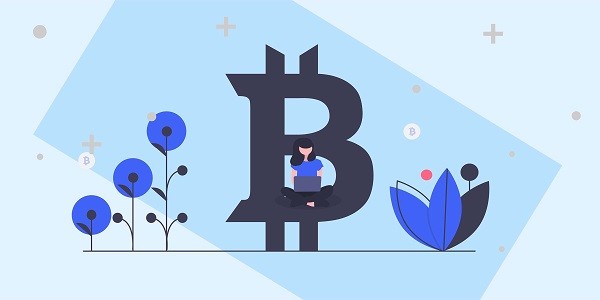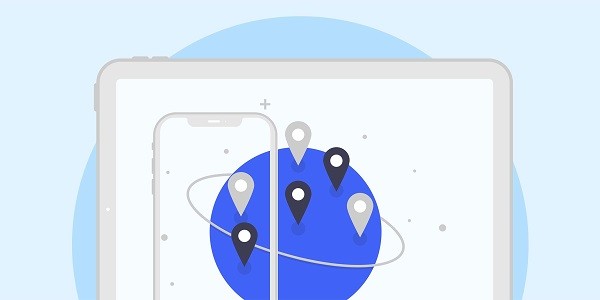What are Proxy Discord Servers?Proxy Discord Servers refers to a method of optimizing Discord server connections through proxy IP technology. Proxy IP acts as an "intermediary" between users and Discord servers, helping users bypass network restrictions, increase access speeds, or enhance anonymity. For gamers, community managers, or corporate teams that need stable cross-border communications, proxy IP is an important tool to ensure the Discord experience. IP2world provides multiple types of proxy IP services to meet the needs of Discord servers in different scenarios. Why does the Discord server need a proxy IP?Internet service providers in some areas may limit or block Discord, causing users to be unable to access the server normally. In addition, frequent IP changes or high concurrent access may trigger Discord's security mechanism, resulting in a temporary ban on the account. Through proxy IP, users can hide their real IP address and allocate virtual IPs in different geographical locations to circumvent restrictions and disperse traffic pressure. For example, dynamic residential proxies can simulate real user behavior and reduce the risk of being identified by the platform; static ISP proxies are suitable for scenarios that require long-term fixed IPs. How to choose the right proxy type for Discord?Dynamic residential proxy: IP addresses are changed regularly, which is suitable for scenarios that require high anonymity, such as large-scale community management or multi-account operation. IP2world's dynamic residential proxy covers tens of millions of residential IPs around the world and supports automatic rotation, ensuring that each connection is displayed as an ordinary user in a different region.Static ISP proxy: provides a fixed IP address, suitable for scenarios that require long-term stable connection, such as corporate team collaboration or live streaming. IP2world's static ISP proxy is based on a real home broadband network, with low latency and high compatibility.S5 proxy and data center proxy: S5 proxy supports SOCKS5 protocol and is suitable for developers who need fine control over traffic; data center proxy meets basic needs with high cost performance. Users can flexibly choose according to concurrency, budget and anonymity requirements. How does proxy IP improve Discord server performance?By accessing the Discord server through a proxy IP, users can optimize the data transmission path. For example, selecting a proxy node that is geographically close to the target user can significantly reduce voice call latency; using load balancing technology to allocate multiple proxy IPs can avoid traffic overload on a single IP. In addition, proxy IPs can help users access Discord channels or content libraries in specific regions, such as unlocking game testing qualifications that are only released in Europe and the United States.IP2world's unlimited server plans are particularly suitable for high-frequency usage scenarios, such as robots or automated scripts running 24 hours a day. Its exclusive data center proxy provides dedicated bandwidth for enterprise-level users to ensure that critical tasks are not interrupted. How to configure proxy IP to ensure Discord stability?When configuring the proxy IP, you need to pay attention to protocol matching and compatibility. Most proxy services support HTTP/HTTPS and SOCKS5 protocols. The Discord client needs to manually fill in the proxy IP address, port, and authentication information in the settings. For users who need to manage multiple accounts at the same time, you can use proxy manager tools (such as IP2world client) to achieve automatic IP switching to avoid repeated logins or operation interruptions.In terms of security, it is recommended to choose a service provider that supports IP whitelisting and traffic encryption. IP2world's proxy IPs are filtered through enterprise-level firewalls to prevent IP pollution problems, and provide 24/7 technical support to quickly respond to connection anomalies. ConclusionAs a professional proxy IP service provider, IP2world provides a variety of high-quality proxy IP products, including unlimited servers, static ISP proxies, exclusive data center proxies, S5 proxies and dynamic residential proxies, suitable for a variety of application scenarios. If you are looking for a reliable proxy IP service, welcome to visit the IP2world official website for more details.
2025-05-08