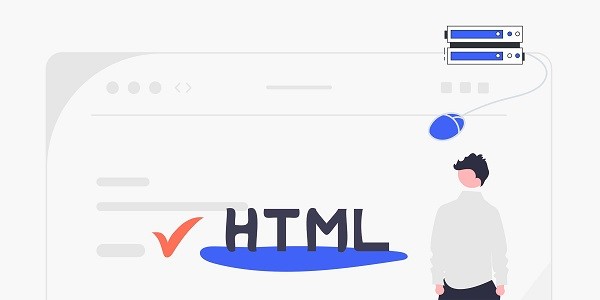What is a Canadian proxy server?Canadian server proxy refers to the technology of transferring network requests through proxy IP addresses in Canada. Its core value lies in helping users access restricted content (such as local streaming media, e-commerce platforms) as Canadian locals, or reducing cross-border data transmission latency by optimizing routes. For cross-border e-commerce, content crawlers, multinational corporate teams and other scenarios, Canadian proxy IP can effectively solve problems such as geographic shielding and IP blocking. IP2world provides proxy IP resources covering the entire territory of Canada, supporting dynamic rotation and fixed IP modes to meet diverse needs. Why do you need a dedicated Canadian proxy server?Canada, as a core node in North America, is an important hub connecting Europe, America and the Asia-Pacific region. Choosing a Canadian proxy IP can bring the following advantages:Unlock regional content : Netflix, Amazon Prime and other platforms’ exclusive content in Canada requires a local IP to access;Improve trade compliance: Cross-border e-commerce sellers need Canadian IP addresses to log in to platforms such as Shopify and Etsy to avoid risk control of their accounts due to cross-border IP jumps;Optimize network performance: Canadian data centers are directly connected to the European and American backbone networks, and proxy IP can shorten the data transmission path and reduce the delay of games and video conferences;Privacy protection: Canada’s data privacy law (PIPEDA) is strict, and local proxy IPs can reduce the risk of cross-border data tracking.IP2world's static ISP proxy is based on real Canadian home broadband, providing low-latency, highly anonymous connections, which is particularly suitable for long-term operation scenarios. How to choose between dynamic residential proxy and static ISP proxy?Dynamic Residential Proxies:Applicable scenarios: Automated tasks that require high-frequency IP changes, such as social media multi-account management, price monitoring crawlers, etc.Technical advantages: IP2world's dynamic residential proxies cover major cities in Canada (Toronto, Vancouver, etc.), and the IP pool is updated daily to simulate real user behavior and reduce platform identification risks.Static ISP Proxy:Applicable scenarios: Enterprise-level applications such as remote office, cloud server operation and maintenance, long-term live streaming, etc.Technical advantages: IP2world's static proxy provides fixed IP, supports HTTP/SOCKS5 protocol, is compatible with corporate firewall settings, and ensures 24-hour stable connection.For users who need to balance cost and performance, IP2world's exclusive data center proxy provides a cost-effective solution that supports large concurrency of traffic. How does a proxy IP improve Canadian server performance?Route optimization: Directly connect to Canadian backbone networks (such as Bell and Rogers) through proxy nodes to reduce the number of cross-border jumps. For example, when Asian users access Canadian servers, the proxy can reduce the delay from 200ms to less than 80ms;Load balancing: IP2world's unlimited servers support automatic allocation of multiple Canadian IPs to avoid connection interruptions caused by overloading of a single IP;Protocol adaptation: Select proxy protocols for different scenarios - HTTP/S is suitable for web browsing, SOCKS5 is suitable for games or P2P transmission;Data encryption: Proxy IP can be used with VPN tunnel encryption to prevent sensitive data (such as payment information, login credentials) from being intercepted during transmission. How to configure proxy IP to ensure long-term stability?Geographic location matching: select a proxy IP in the same city as the target server (e.g., Montreal data centers prioritize Quebec IPs);IP health monitoring: Regularly check the availability of proxy IPs. IP2world client provides real-time IP blacklist filtering function;Traffic management: Set a single IP traffic threshold, for example, a single dynamic proxy IP should not use more than 10GB per day to avoid triggering the platform speed limit;Whitelist binding : Add the enterprise server IP to the proxy service whitelist to prevent unauthorized access.IP2world's S5 proxy supports API integration and can be seamlessly connected to the company's own operation and maintenance system to achieve automated proxy configuration. ConclusionAs a professional proxy IP service provider, IP2world provides a variety of high-quality proxy IP products, including unlimited servers, static ISP proxies, exclusive data center proxies, S5 proxies and dynamic residential proxies, suitable for a variety of application scenarios. If you are looking for a reliable proxy IP service, welcome to visit the IP2world official website for more details.
2025-05-08